Add a New method
A Payment method is an easy-to-use system that enables a client to give money to a business in return for products or services. On the other hand, the Payout Method is a way for a business or platform to send money to recipients, such as Merchants, Customers, or Partners.
The very notion of Method refers to a variety of instruments and technologies used in financial transactions. They impact several transaction process parameters, including cost, convenience, speed and security. Businesses must accept a variety of Payment and Payout methods in order to satisfy Customers and improve their shopping experience.
Include a New method
To learn more details about the Payment/Payout methods and the possible business cases, go to Payment methods.
- Go to Processing and choose the Payment scheme you previously created on the grid.
- If you have not created the Scheme yet, go to the Create Payment scheme guide to learn the details.
- The Default Payment scheme or the Payment scheme created with the All Methods option includes Auto-adding New methods parameter enabled automatically.
- Thus, if you want to add new Methods manually, go to scheme Settings and switch off the corresponding toggle.
- Navigate to the Payment methods tab of the specific Payment scheme and click Add Payment methods to add a Method manually.
- If you need Payout methods, go to the Payout methods tab of the specific Payment scheme and follow the same procedure as in the previous step.
- Choose the Methods you want to proceed with and click Add Payment method or Add Payout method accordingly.
- You can add Live or Test methods depending on your needs.
- The added Methods are visualised on the Methods grid. Click the Live or Test button in the top right corner of the page to filter the Methods correspondingly.
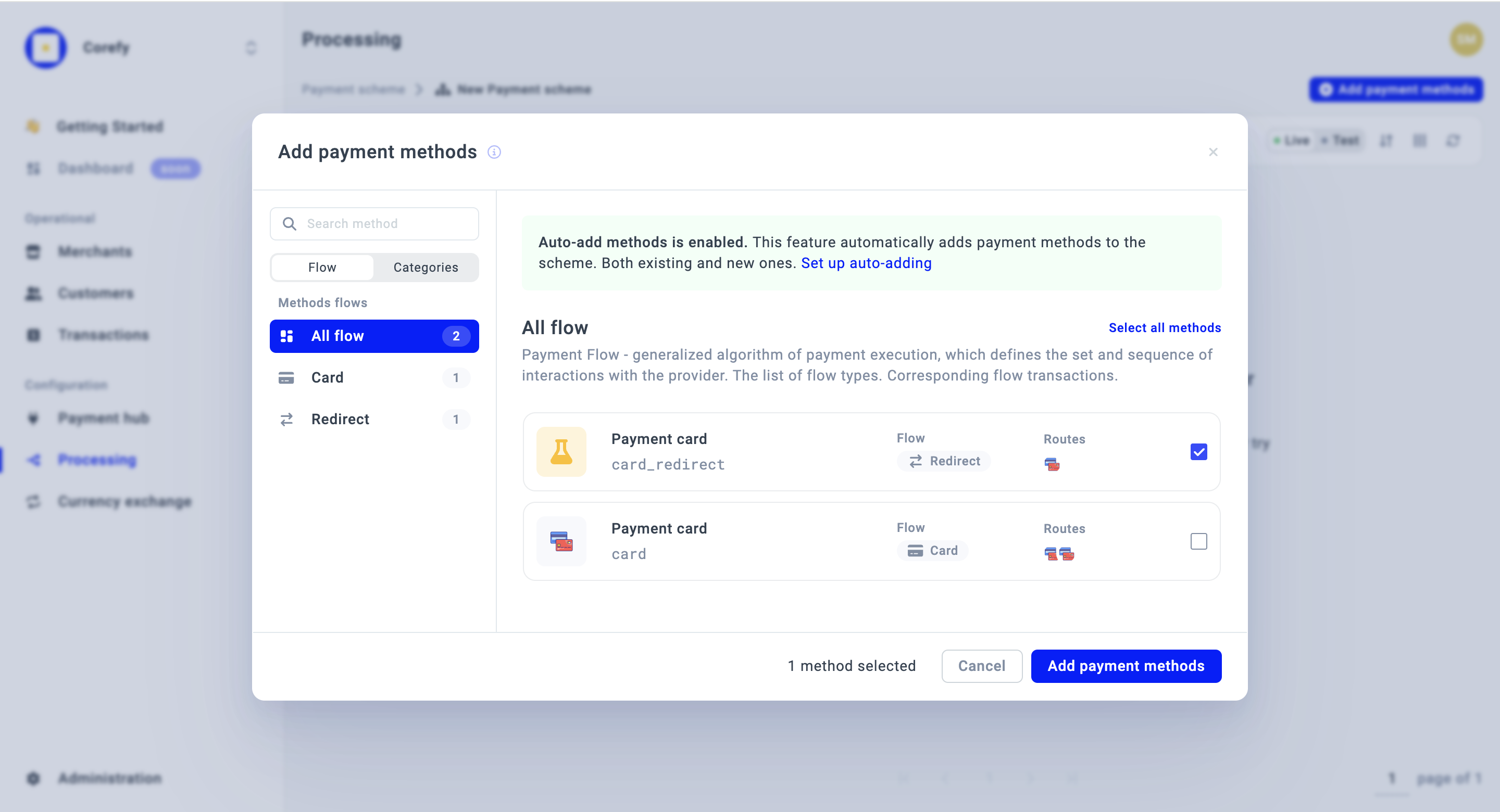
Updated 28 days ago
What’s Next
