Review Roles for Merchant
Roles define the level of access and Permissions available to each user. Reviewing existing Roles helps you to ensure that the right people have the right level of control over payment operations and administrative settings.
Review Roles for Merchant Members
- Go to Merchants and choose the Merchant account that was previously created on the grid.
- Navigate to the Merchant portal tab of the specific Merchant account. The system redirects you to the General tab of the Merchant portal page.
- Go to the Roles tab.
- You can view the available and custom Roles for this specific Merchant.
- Additional information that you can examine in the Roles tab:
- Role name;
- Role access scope;
- The number of Members that share the same Role.
- To manage the Roles, click Manage System roles. The system redirects you to the Merchant portal roles. To learn more, go to the Manage Roles guide.
You cannot modify or update the System or Custom roles at the Merchant account level.
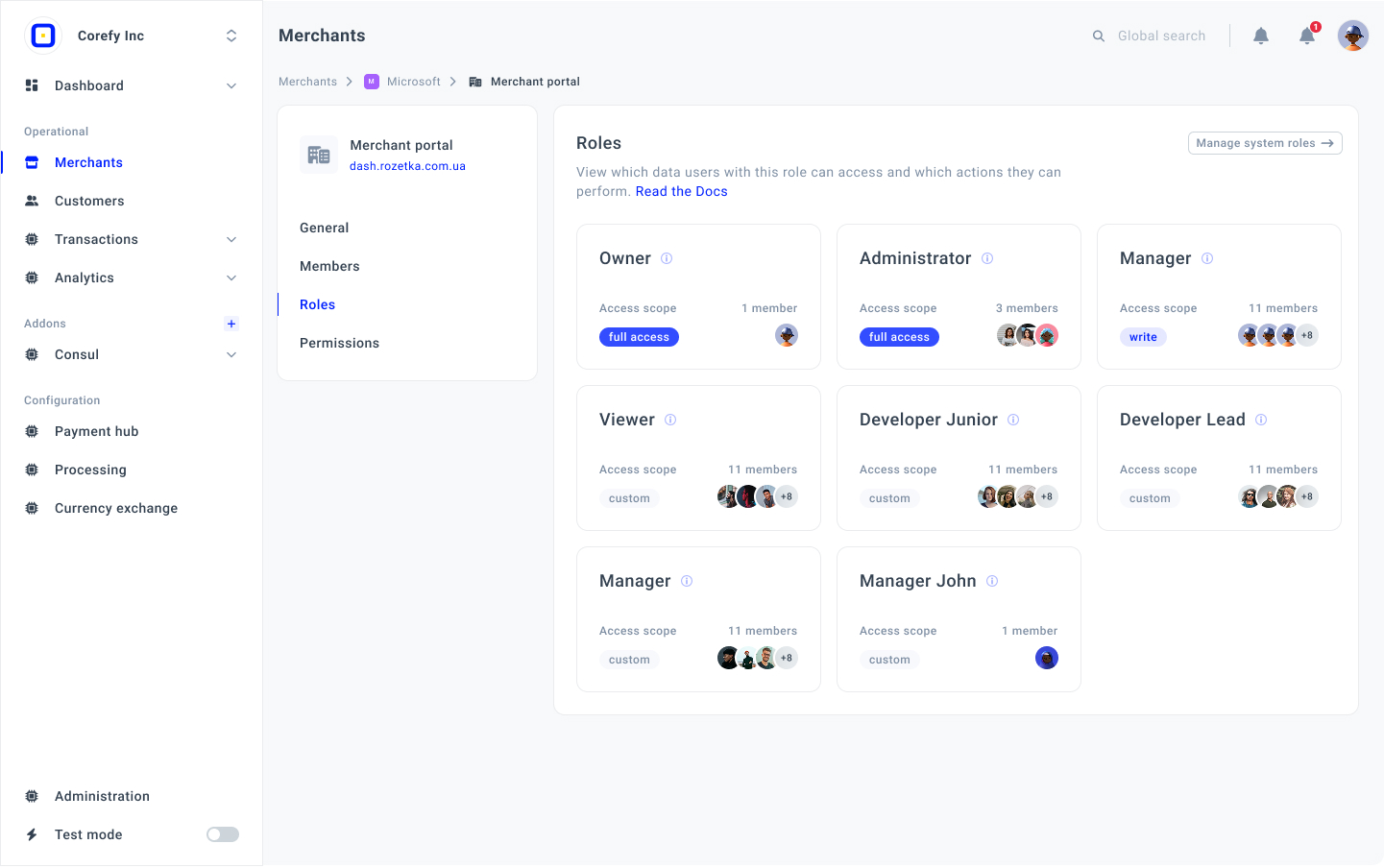
Review a specific Role
- Select a particular Role in the list and click it. The system redirects you to its overview.
- The Role overview includes the Details, Permissions, Members and Invited sections.
| Section | Data |
| Details | The Details section includes primary information about the given Role: Name, Description, Created and Created by. |
| Permissions | The Permissions section includes the predefined Permissions and cannot be modified. |
| Members |
The Members section includes all the Members who have obtained this specific Role and have the same scope of Permissions.
|
| Invited |
The Invited section includes the Invited members who should obtain this specific Role and have the same scope of Permissions after accepting an invite.
|
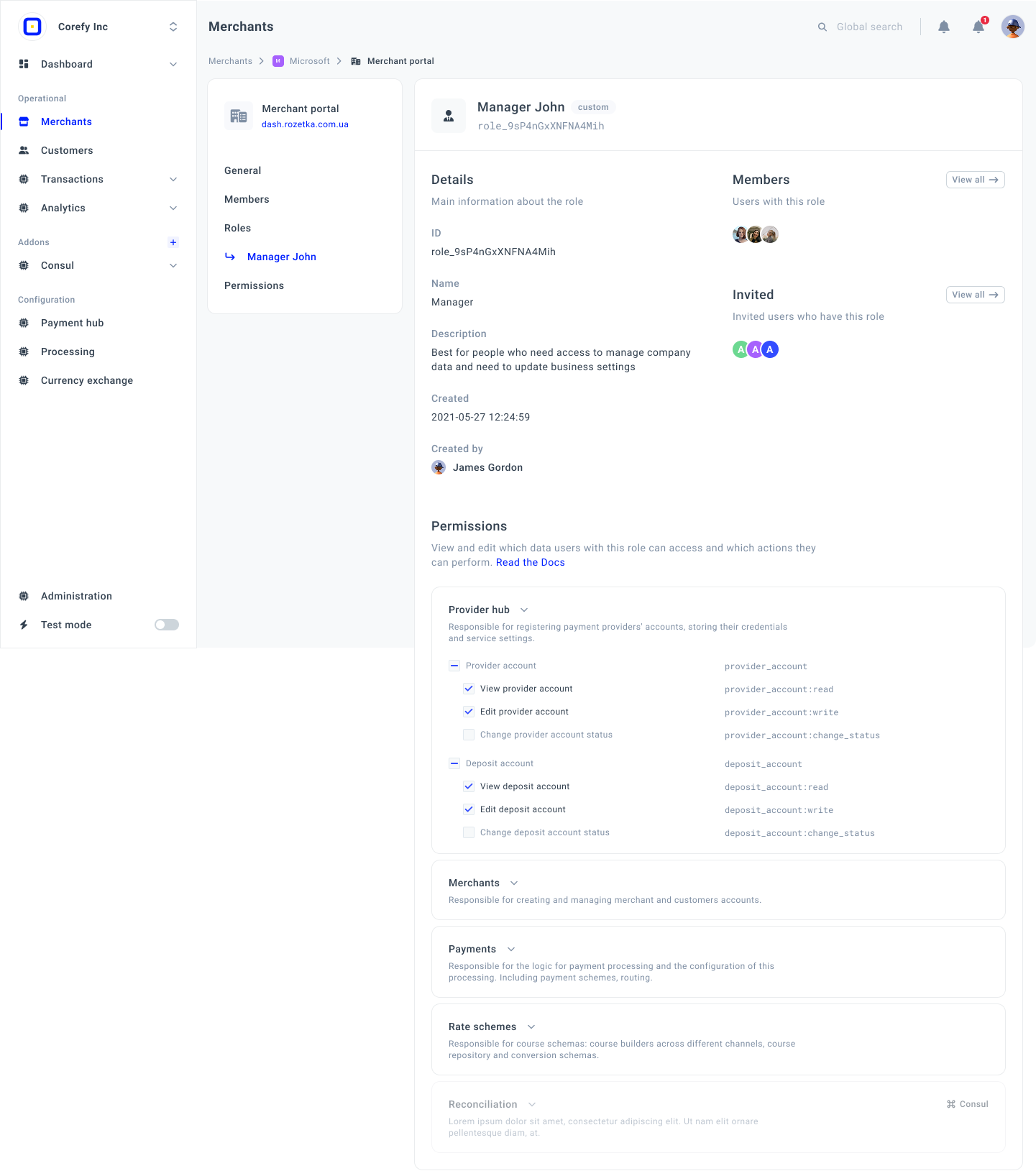
Updated 3 months ago
