Add IP Whitelist
IP whitelist is the feature that ensures only specific IP addresses or ranges to access a system, network, or service. Thus, for additional security purposes, we allow you to create a clear list of trusted IP addresses that should be compatible with our system and limit the risks of lost data or poor data control.
Create IP Whitelist
- Go to the Merchants tab and click the Merchant account on the grid.
- Then, navigate to the Developers tab of the specific Merchant account and click the specific API key on the grid.
- Scroll to the Additional settings block. It includes the functionality to set up the IP whitelist ranges.
- Click Add IP value. The system allows you to add the fields to enter the needed values. You can add multiple fields with values based on your needs.
- To specify that all IPs from a particular range are safe and can be utilised, enter the whole IP range into the value field.
- Click Save changes.
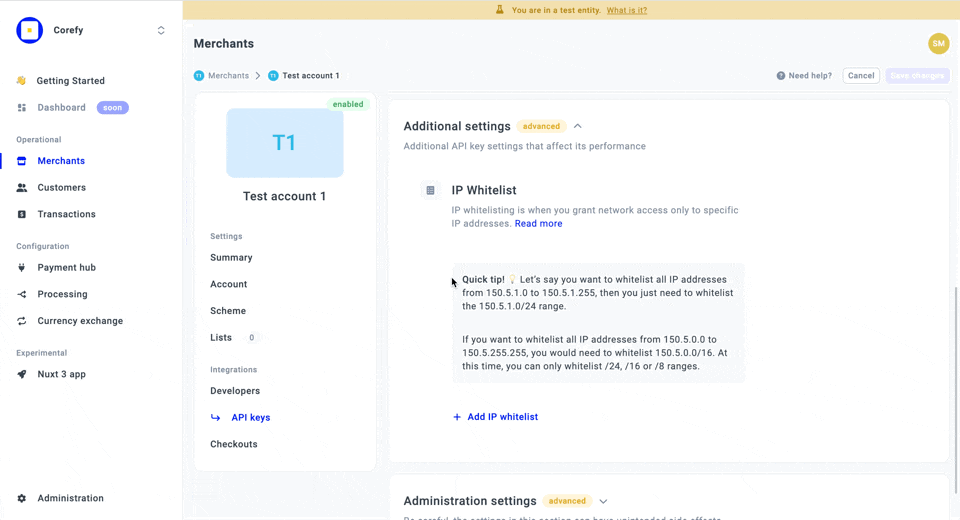
Update IP Whitelist
To edit the list of your trusted IPs, you can follow the same workflow as when creating the Whitelist. The only difference is that you may insert new value into the existing fields or add new fields accordingly.
Updated 3 months ago
