Sign up
Sign Up models
To begin working with our product, make sure you have created your Account first. Corefy provides you with two possible models to sign up into the system. Also, the system generates a unique ID for your Account. You can use one Account for multiple Organisations.
To sign up, choose the preferred model among the following:
Model 1: Create your account via the Sign Up form
- To create an Account in our system, you need to enter your First and Last name, Email and Password in the Sign Up form.
Due to security reasons, your password should be longer than eight characters and contain at least one uppercase letter, one number, and one special character.
- If the password matches the preconditions, feel free to click Create account. You should immediately receive the verification request on your email. Confirm your email and log in to the system with your credentials. Now, your Account is activated.
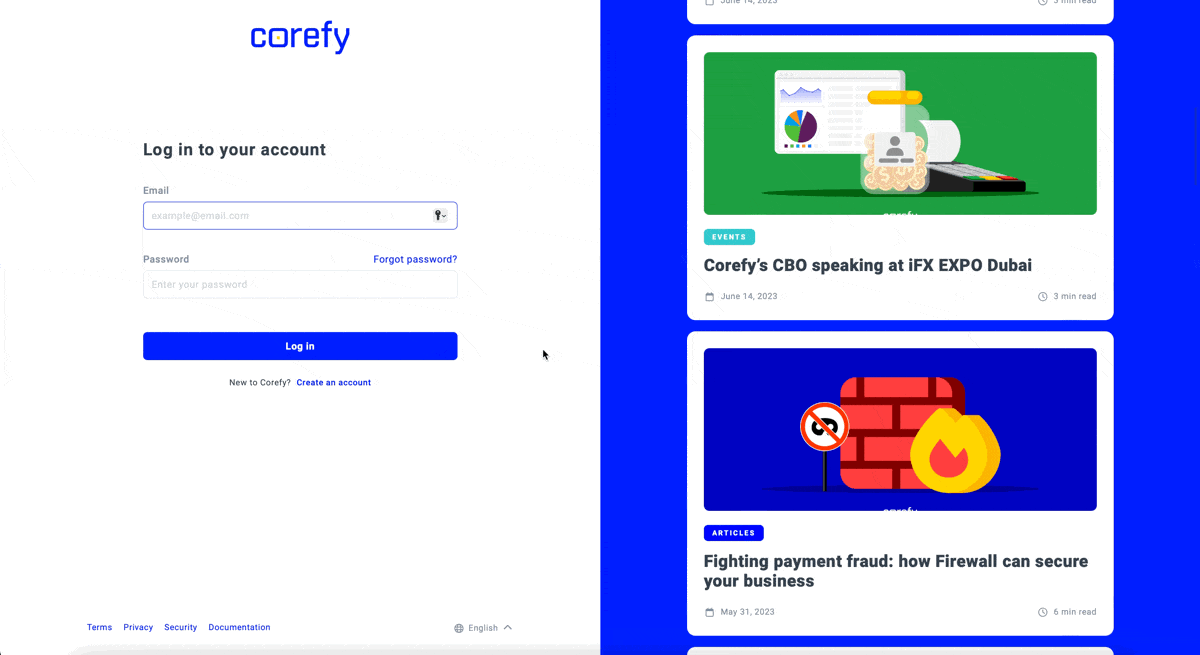
- If the password seems invalid and you struggle to log in, you can Reset it. Click Forgot password? and enter the email you used to create an account. The system sends you the link to reset your password. Set a new password and log in with new credentials.
- The next step is to create your first Organisation. You can create it right after you create an account. The system displays a corresponding form for you to fill in. To learn more, go to the Create organisation guide.
Model 2: Sign Up with the invite
- To sign up with this model, the Organisation Owner or Administrator who is already an active user of our system should send you the invite. To check the user roles and actions they can perform, go to Team permissions .
- When you receive the invitation letter to join in on your email, click Accept the invite, the system redirects you to the Sign Up form. As the email field is filled automatically, you only need to add your First and Last name, enter your password, and log in to the system. The Owner created the Organisation beforehand, so you need to choose the existing one.
Congrats! You are now an active Member!
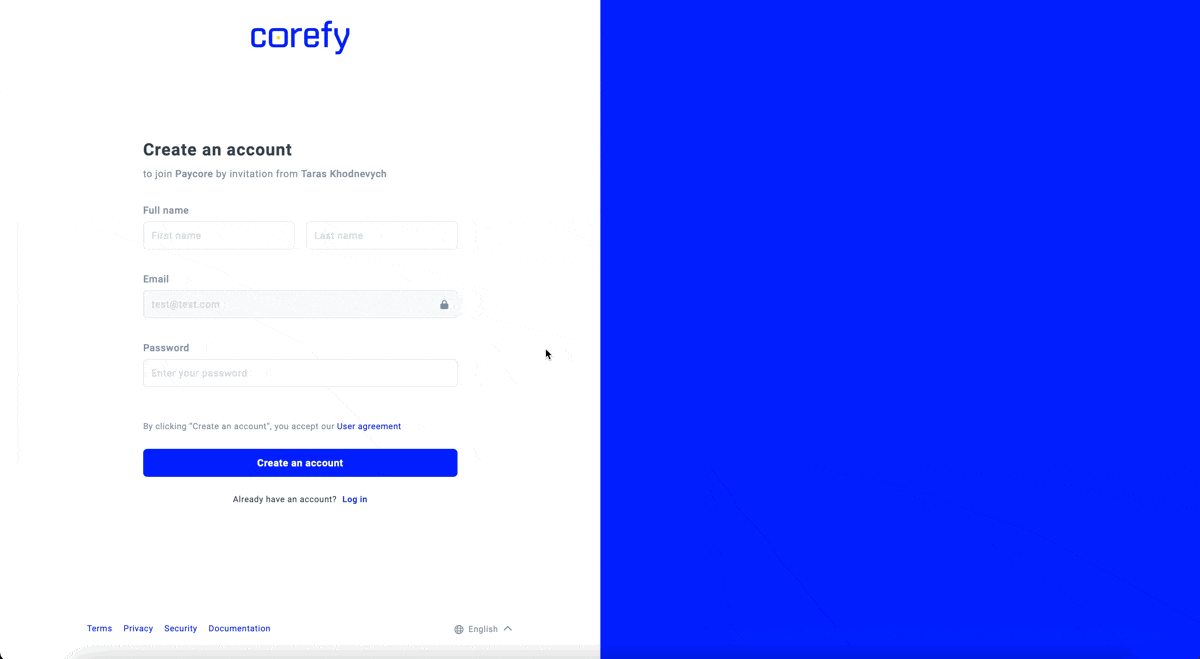
Updated 11 days ago
What’s Next
