🛒 Checkout
Understand the essentials of the Checkout process.
Checkout overview
Checkout is a payment page that requires low-code integration and serves as the final stage of the online purchasing process. It is a critical component that brings the transaction to its closing phase and facilitates secure and successful processing.
The Сustomers often interact with Checkout by entering their personal and payment data and confirming their willingness to execute the transaction. Thus, the Сustomers' convenience plays a crucial role, which should be taken into consideration while building the Checkout.
The Checkout block of documentation covers the guides on creating and managing the Checkout itself, its customisation options, and after-payment functionalities.
How does Checkout work?
The Checkout process is designed to be highly customisable, easy to integrate, and efficient in data and payment collection.
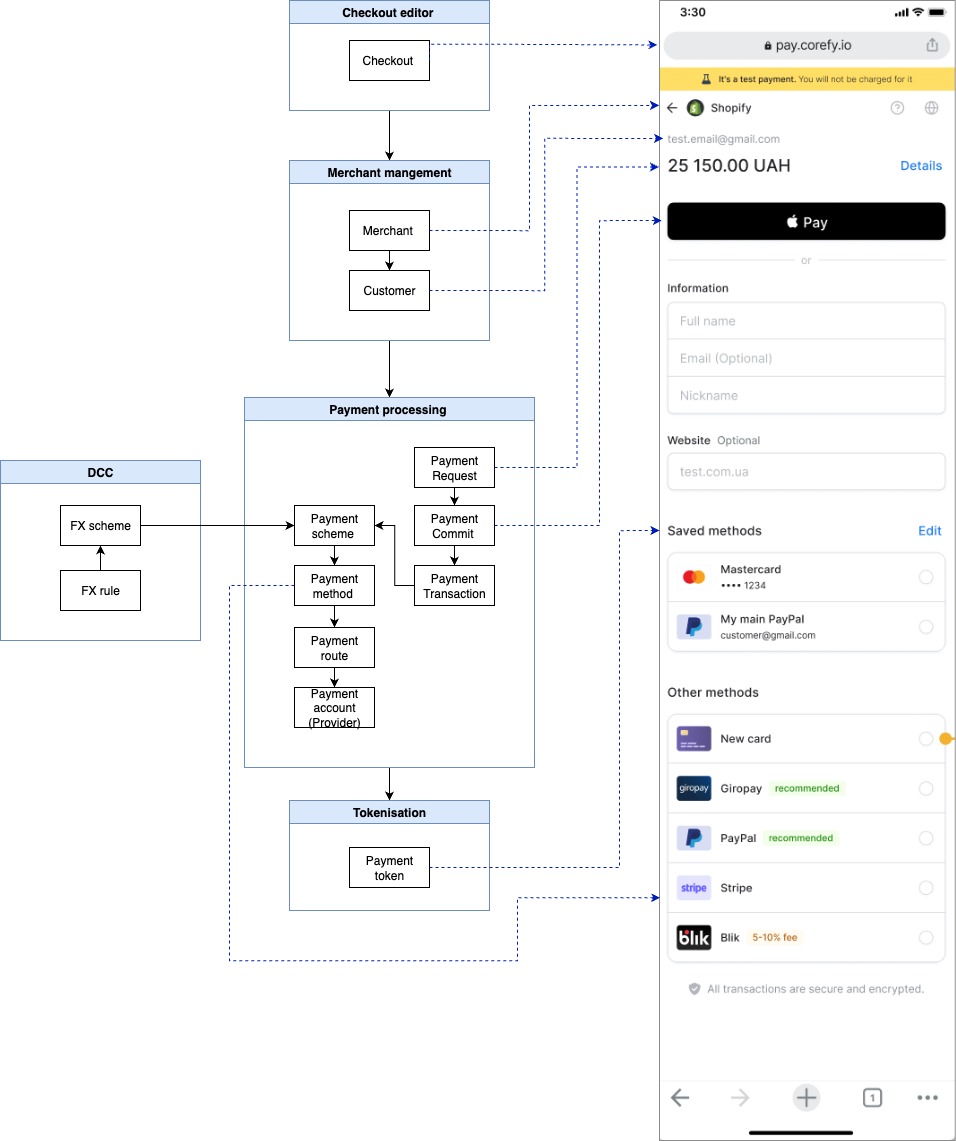
1. Integrate
The Checkout integration is typically the first step towards implementing the online purchasing process with minimum resources and effort spent. Our system allows you to integrate Checkout while eliminating any obstacles to accepting payments via your website. Moreover, you can display Checkout in the new window or insert it within your infrastructure using a set of APIs. Such a strategy leads to flawless transaction initiation and provides security reassurance for you and your customers.
2. Customise
Checkout customisation is a complex process encompassing branding integration and functional load establishment. From our perspective, the customisation must be as smooth as possible, leading to brand recognition, simple payment options and higher conversion rates.
- Our system allows you to add a Logo and Brand colours or play with the form of the interface elements to make your brand well-represented and valued among your Customers.
- Depending on your Customers' needs and requirements, you can configure what functionality should be displayed at Checkout. It covers simplifying some steps for a faster payment process or managing the fields to gather additional data if needed.
As a result, it becomes feasible for you to boost the level of Customer satisfaction and trust significantly and make their user experience simple and hassle-free.
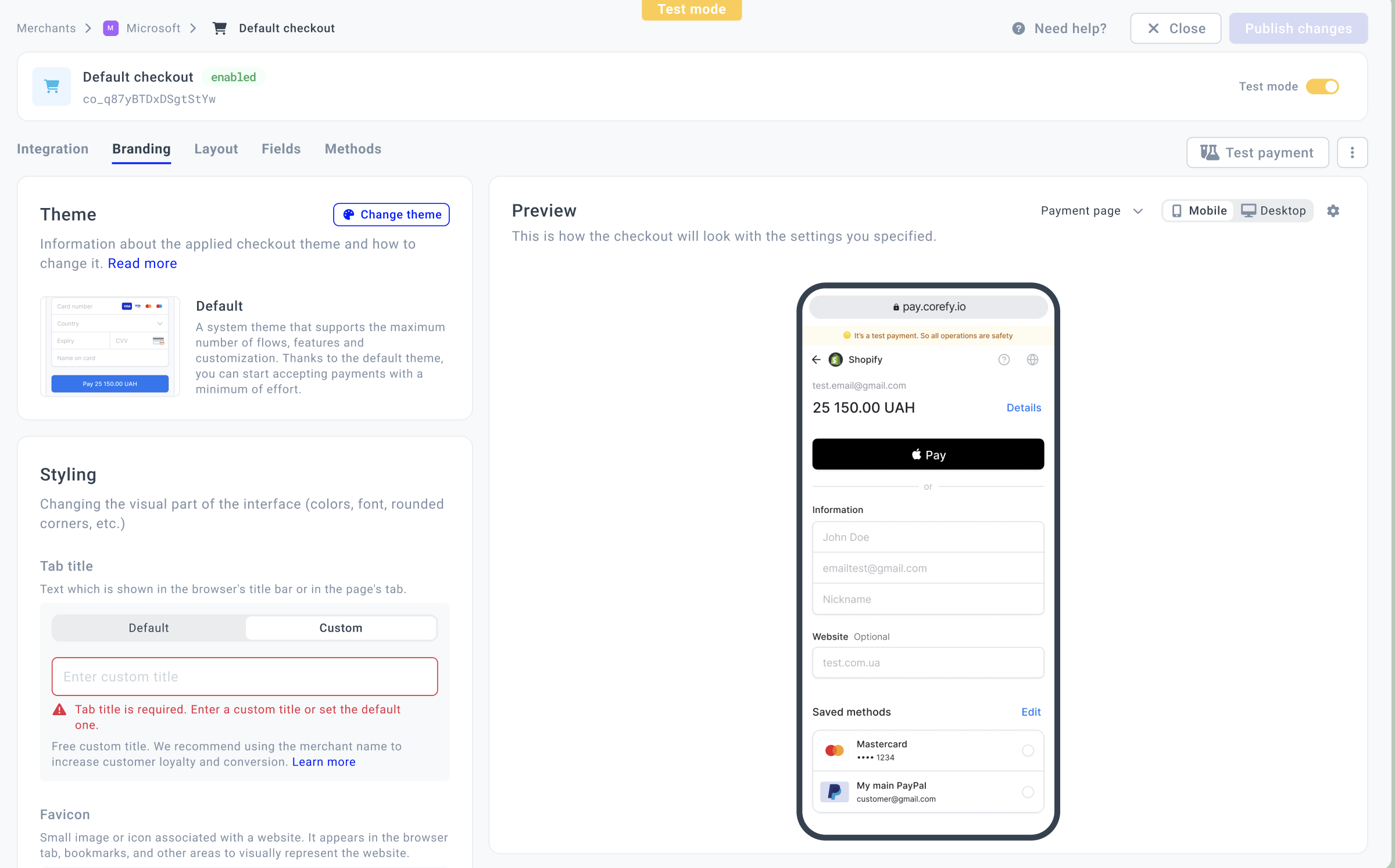
3. Collect
Accepting payments remains the key function for which the Checkout is primarily made. Thus, the payment process should be smooth and require minimum interaction. Our Checkout options allow you to build the Checkout based on your Customers' expectations.
Additionally, you can collect personal or payment data via Checkout by managing different Fields. Those Fields may be either optional or required depending on the importance of the information that should be stored.
The main benefits
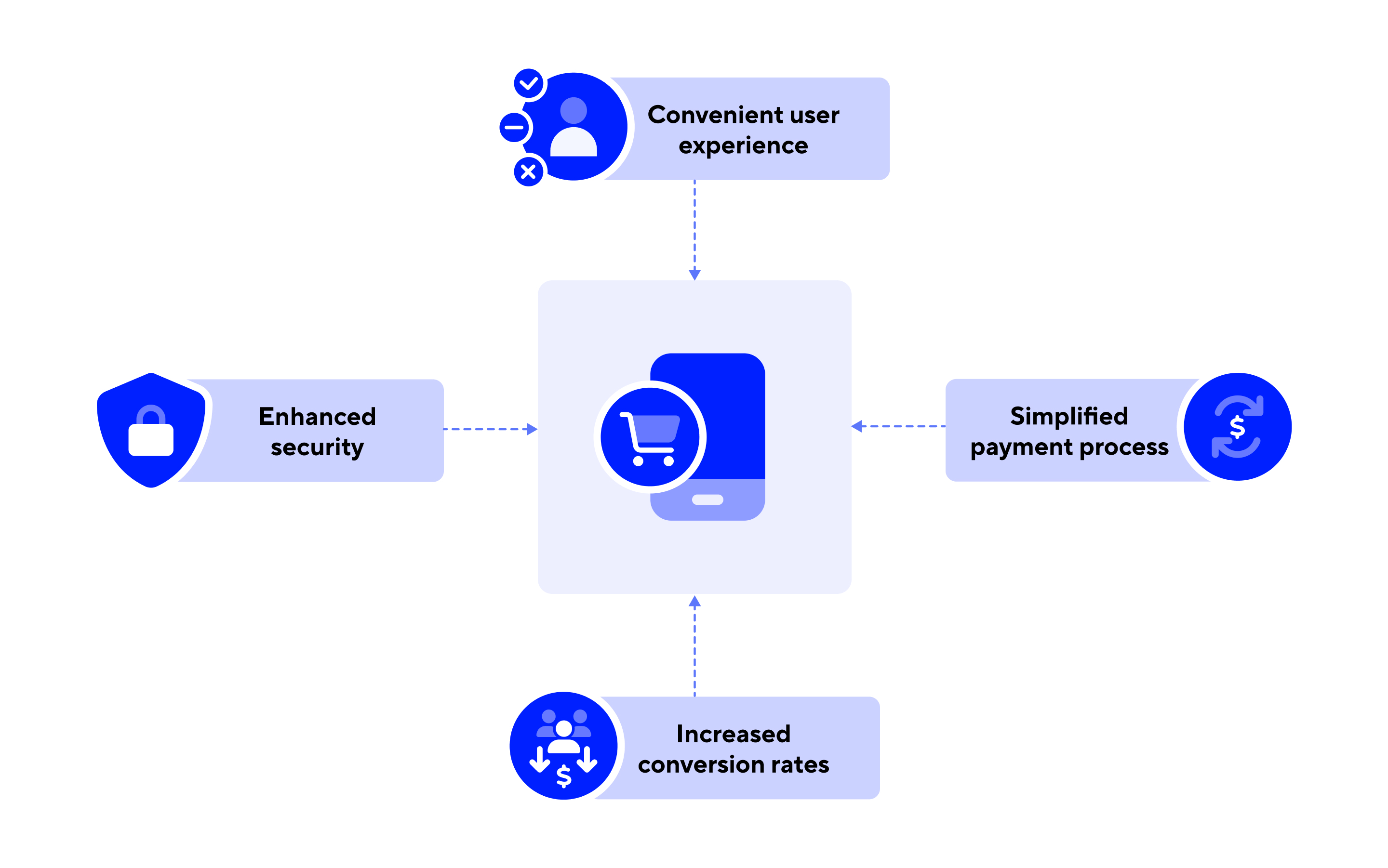
- Convenient user experience: Simple yet practical functional capabilities accompany the Customer from the product selection stage right to the payment finalisation. It streamlines the customer-centric approach and leads to more satisfied Customers and more confirmed transactions.
- Simplified Payment process: You can manage what Methods and Fields to display or add Express methods and thus adjust the Checkout to any user actions. Also, you can establish the smart Routing rules that will determine the Checkout workflow and behaviour.
- Increased conversion rates: The closing stage of the payment process considerably depends on the easy and well-designed intuitive interface that works without any delays or system errors. We believe that the Customer should feel comfortable using Checkout without the need to put in extra effort to achieve the desired outcome.
- Enhanced security: The security is of paramount importance when dealing with the sensitive data. We work under the rules of PCI DSS compliance to enable secure operation and risk management.
Updated 3 months ago
