Review Permissions for Merchant
The Merchant portal permissions define the access that users can get when working with the Portal. Generally, Permissions are applied globally on the Merchant portal configurator; however, they can be altered at the Merchant account level. The Merchant account permissions strongly coincide with the Versions management and greatly depend on the use cases.
In this article, you can assess the primary interdependence and learn how to tailor this functionality to your specific needs and business objectives.
Use cases
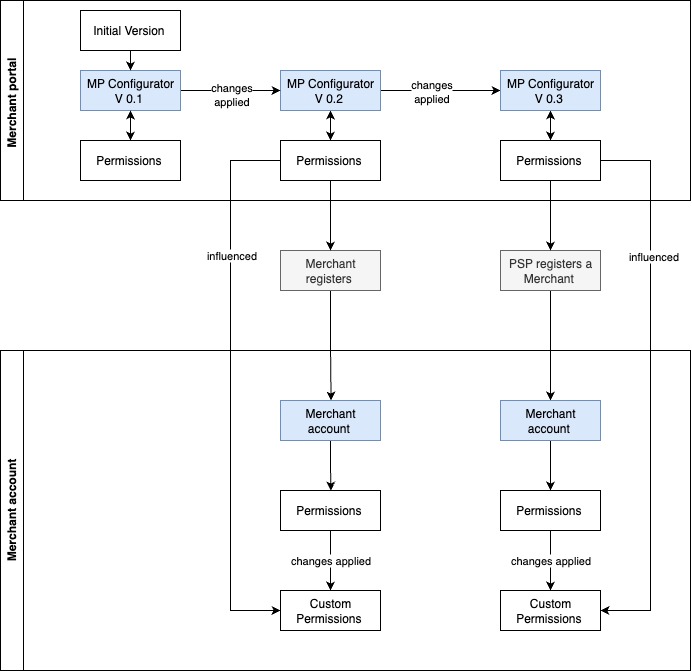
1. Self-registration
This case is applicable when Merchants register on a Merchant portal independently, without any additional third-party interference. After the registration process is complete, Merchants have a set scope of Permissions that are influenced by those predetermined at the MP Configuration level. Thus, if you initiated a new Version of the MP Configurator before the Merchant registered in the system, their Permissions are tied to the latest MP Version at the moment of the actual registration. If a new Version is applied to the Merchant portal configurator, it does not influence the Permissions for this Merchant account.
2. PSP-registration
When a Payment Service Provider registers a Merchant account, the Permissions are aligned with the latest MP Version. Therefore, you can still manage the scope of the Merchant's permissions, but the variety of options depends directly on the MP Configurator and the limits that were previously established.
3. Custom permissions
Custom permissions define the alterations that you apply based on your specific business case and the corresponding preferences. Thus, you can execute changes in the scope of Permissions at the Merchant account level. The scope of pre-determined Permissions comes from the Merchant portal and the activated MP Version.
Adjust Permissions for a specific Merchant
- Go to Merchants and choose the Merchant account that was previously created on the grid.
- Navigate to the Merchant portal tab of the specific Merchant account. The system redirects you to the Permissions tab of the Merchant portal page.
- Use presets to configure Permissions or select the needed options manually.
When you manually switch on different Permissions by clicking the respective checkboxes, you create Custom permissions.
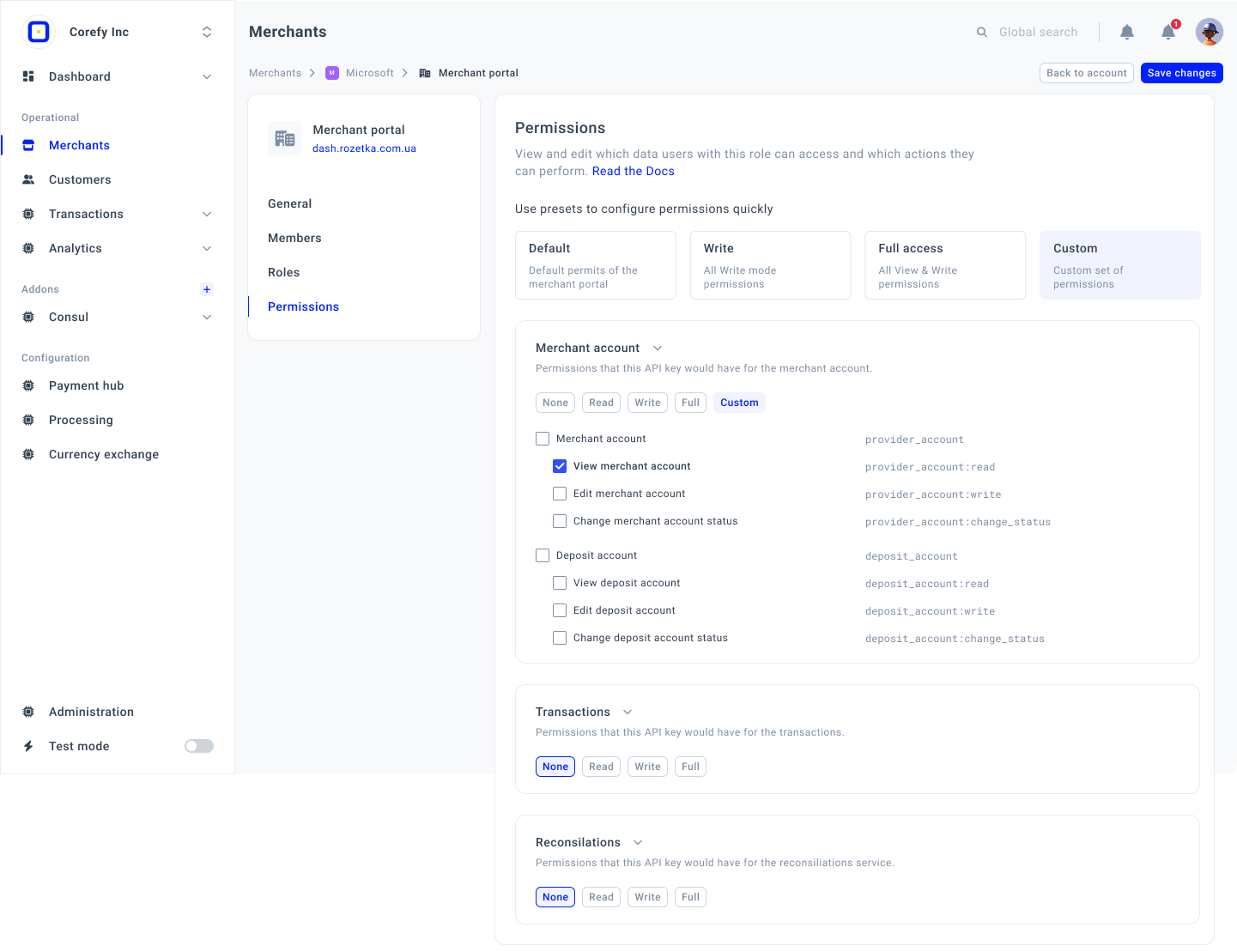
- To learn more about each Permission, go to the Manage MP Permissions guide.
Updated 3 months ago
