Add Merchant account
Merchant accounts are one of the key components of our system. Their primary function is to provide a starting point for controlling your payments, payouts, and correlated processes. To initiate payments, you need to have a Merchant account at your disposal.
Create Merchant account
- Go to Merchants and click New Merchant account.
- Enter the account Name, Website URL and choose the Payment scheme.
- If you have previously created Payment schemes, you can use one for a new Merchant account. But if you have not, you can add a Default Payment scheme built on the Base currencies you have chosen while creating an Organisation. To learn more about working with a Payment scheme, go to the Payment scheme guide.
- Click Create account. The status of your account should be marked as Enabled.
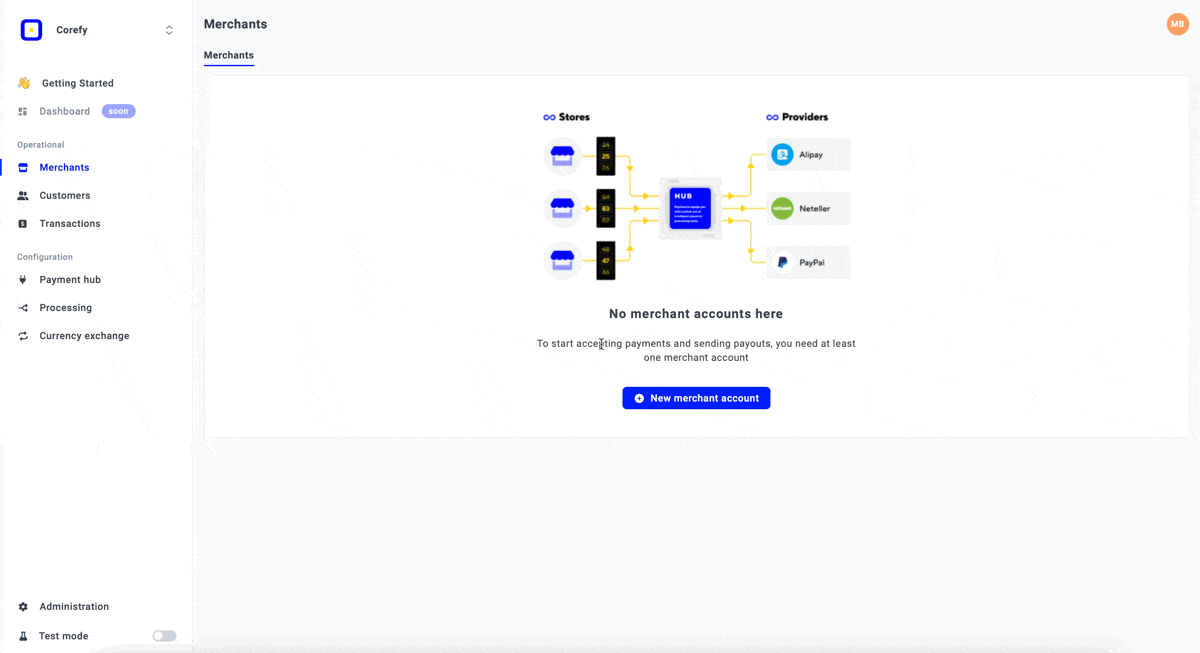
Enable Payments for your Merchant account
- After creating the account, click it on the grid and navigate to its Scheme settings.
- Depending on your needs, you can either Enable Live or Test payments. After that, the system allows you to choose or change the Payment scheme. Ensure your Scheme contains Live or Test payment methods.
- When you change the Payment scheme, the previous currencies become inactive, but the system does not remove them.
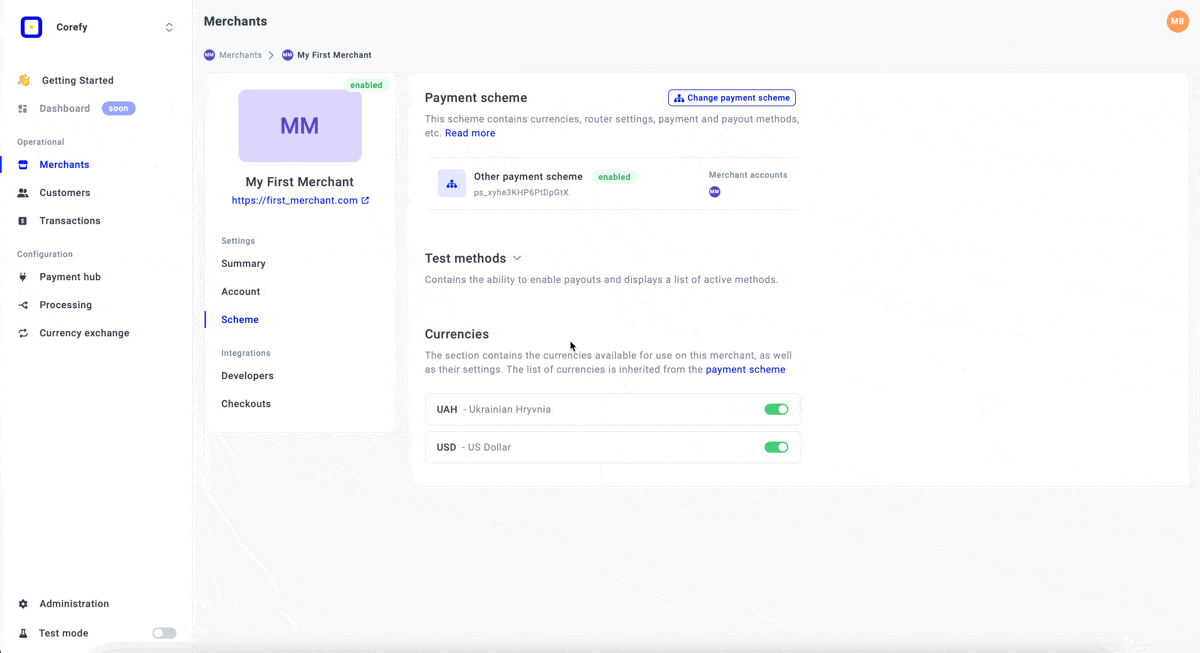
Updated 3 months ago
