Update Provider credentials
The Provider credentials are essential for connecting the Provider account. Nonetheless, there can be some cases when the link to the credentials for the specific Provider account entered beforehand breaks, resulting in technical issues.
Review the credentials linking
- To review the credentials, go to Payment hub.
- Click the specific Provider account on the Providers grid.
- You can review the Credentials section at the top of the Provider account profile page. If there is no error in linking the credentials, they are marked with a green tick icon.
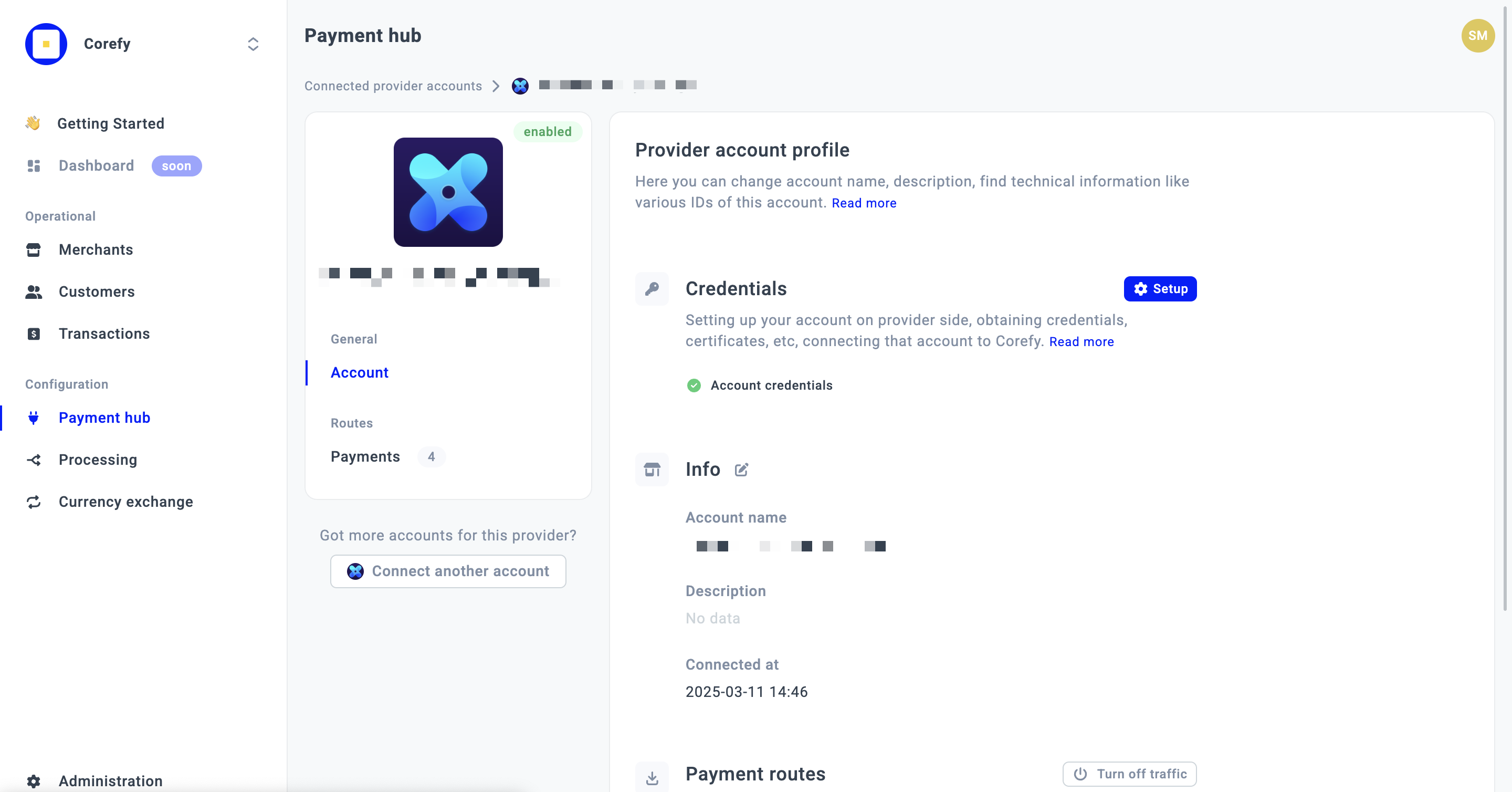
- Then, click Setup. If the credentials are linked correctly, the specific Provider fields are not modifiable and are marked as blocked.
- If the gap in linking causes any issues, the Credentials fields become modifiable.
- After editing the appropriate fields, click Update credentials.
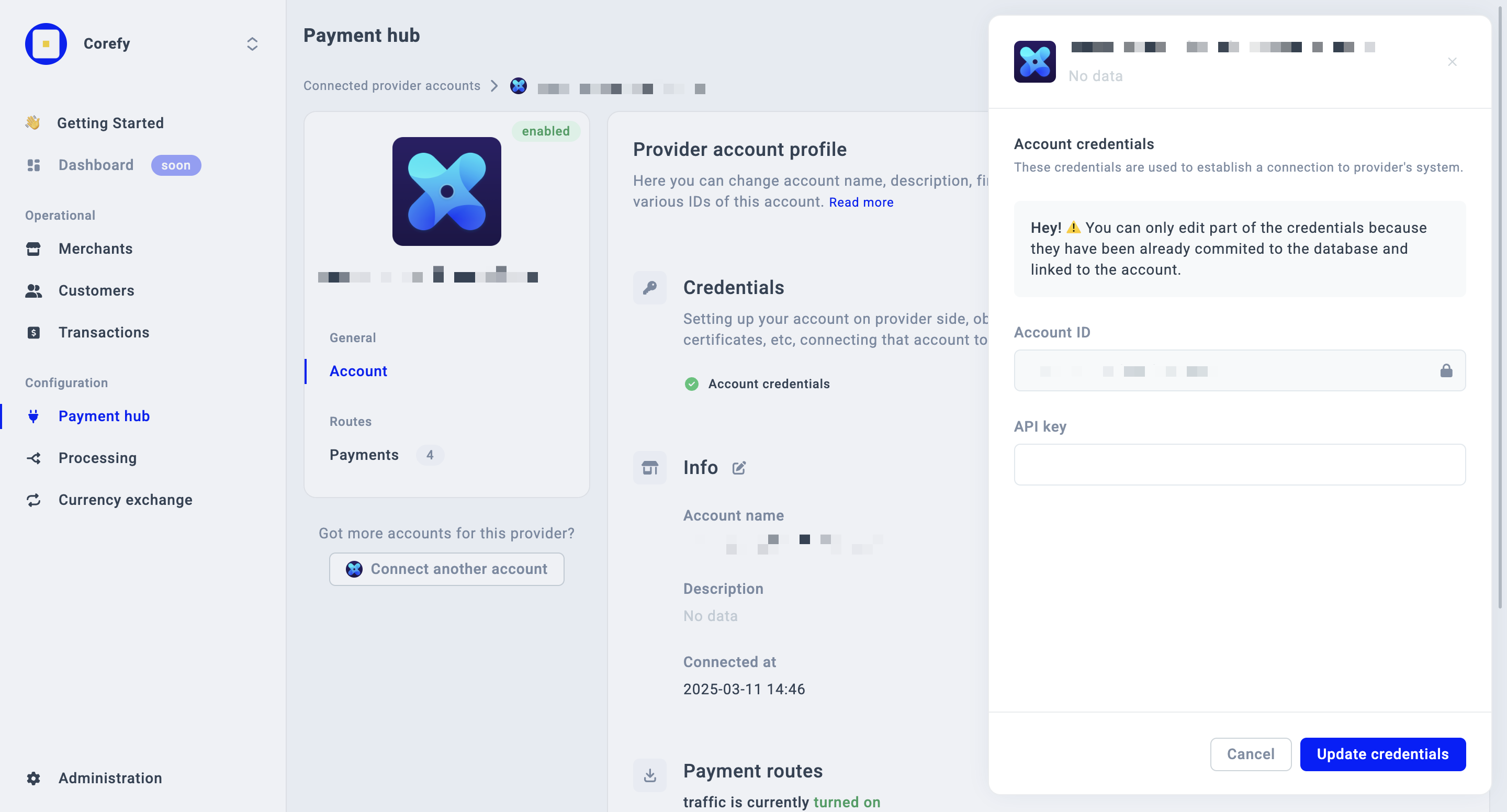
Updated 3 months ago
