Set Webhook Rate limits
The Webhook retries management can allow you to oversee the number of attempts a particular Webhook can use to send various messages.
Regarding the Rate limits feature, it covers the functional possibility of regulating the number of Events the Webhook is listening to. Such limitations can be established to minimise the system operational errors and delays.
Enable Webhook Retries and Rate limits
- Go to the Merchants tab and click the Merchant account on the grid.
- Then, navigate to the Developers tab of the specific Merchant account.
- Click the particular Webhook on the grid and scroll to the Additional settings.
- You can set the Maximum Retries according to which the Webhook is supposed to send messages without delays. Choose the number from the given presets or create a Custom one that fits your needs.
- Then, choose the Retries interval for the set number of retries. Use the available presets or create a Custom one.
- You can also establish the Rate limits to determine the Maximum Webhook requests per second (PRS).
- Click the Enable Rate limit toggle, select the number from the presets, or create a Custom one.
- If you set Retries and Limits when creating a Webhook, click Create Webhook. If you are already in the editing mode, click Save changes.
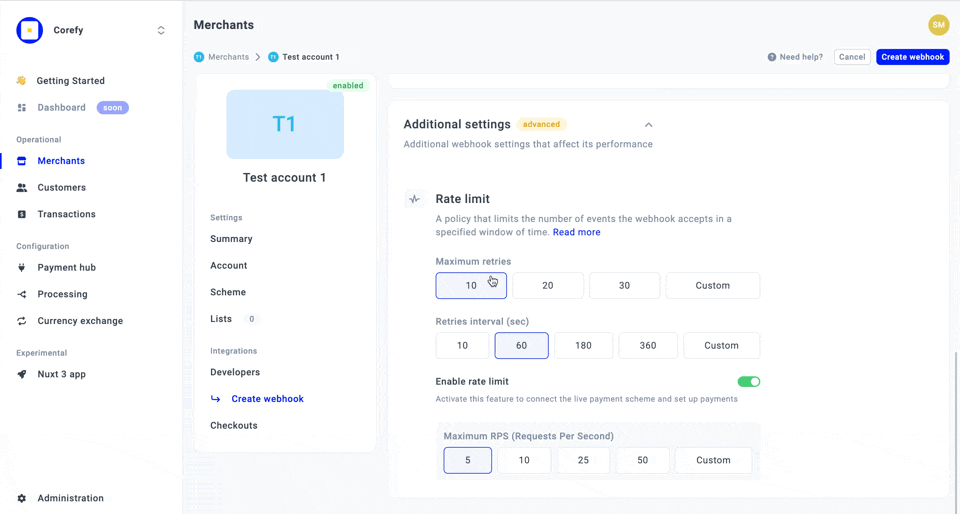
Preconditions per each value:
- Maximum Retries: the number of Retries should not exceed 100.
- Retries interval: the number should be greater than or equal to 60000 and less than equal to 1.
- PRS: the PRS number should not exceed 100.
Updated 3 months ago
