Edit Security settings
Security questions are always a top priority, so we allow you to use 2F authentication on your Account.
Switch 2F on for your user account:
2FA enforces security by requiring users to verify their identity. To sign in, the user needs to enter both the password and a verification code sent to the authentication app on their smartphone.
- To set up 2F, go to Administration settings and choose the Security tab.
- Click Configure it for your user account first.
- Follow our step-by-step guide.
- Do not forget to download Backup codes. You can enter them in case you lose your device. We offer you ten codes, each of which you can enter once.
- Click Turn on 2F to make 2F mandatory for all users within the Account. This affects login, password reset, and code generation for each user. Users cannot interact with the Organisation without 2F authentication, but they can regain access after setting up 2F.
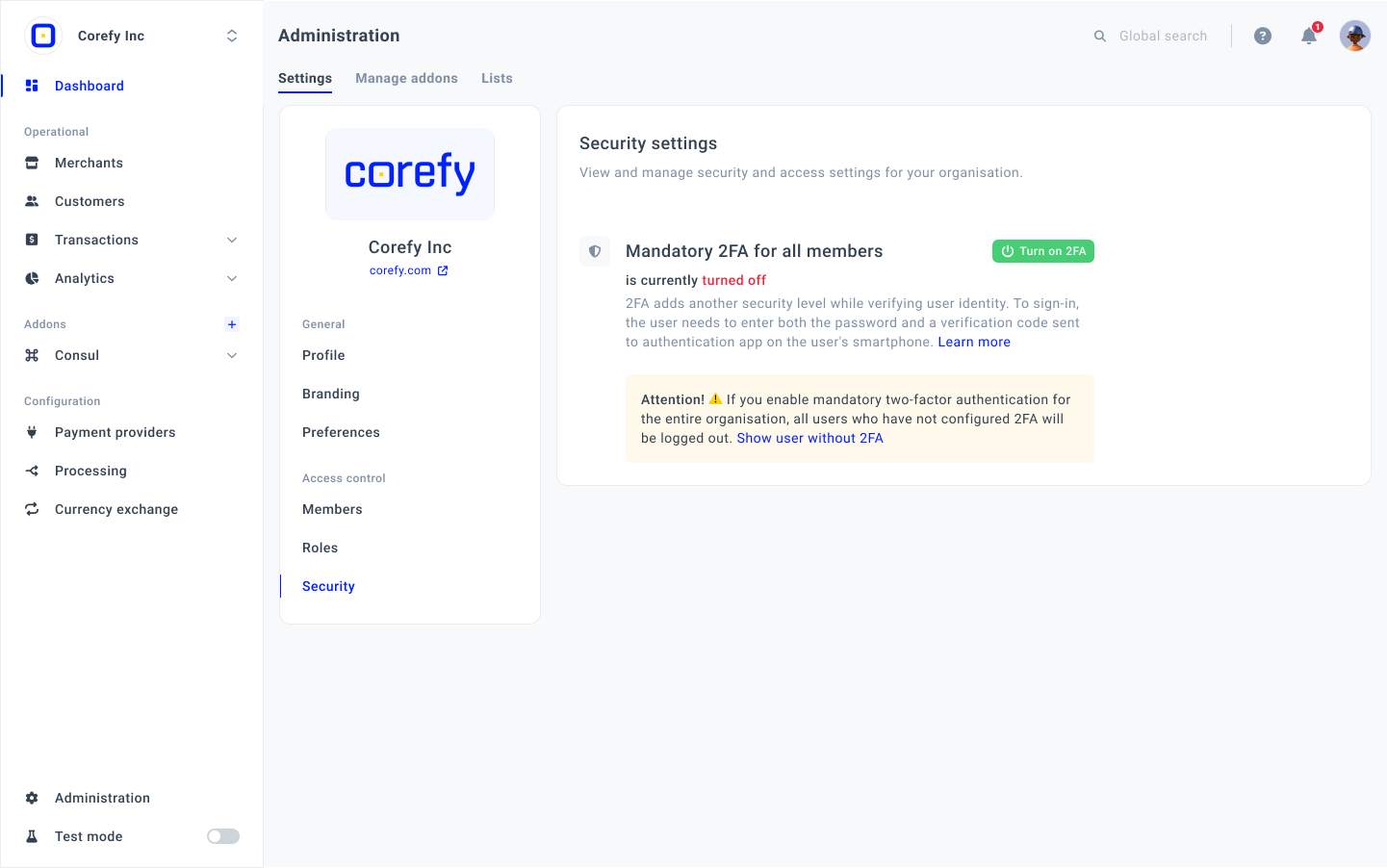
Updated 3 months ago
