Review FX rules
After creating the FX scheme and adding the Rules for the smooth currency conversion process, you can also review the Rules and make the appropriate updates if needed.
Review Rules
- Go to the Currency Exchange section and choose the Scheme configured earlier.
- The added Rules are stored in the Rules tab of the selected Scheme.
- You can apply the filter settings on top of the grid to customise the view based on your preferences.
- Then, you can also review the Rate and its Spread. The Spread is the difference between the Ask and the Bid prices.
- Each Rule has a set of Actions that can be performed. Those actions are presented on the right side of the grid. You can either Edit or Delete the Rule.
Edit & Delete Rules
- Navigate to a particular Rule you want to edit and click the corresponding Actions button on the right side of the grid.
- Click Edit to update the data regarding a specific Rule.
- The system should open a modal where you can change the Rate source, Rate and Fees. As long as you update Fees, the Estimated rate calculations should update accordingly. Then, click Save.
- Click Delete to eliminate the Rule from the FX scheme if it is no longer applicable.
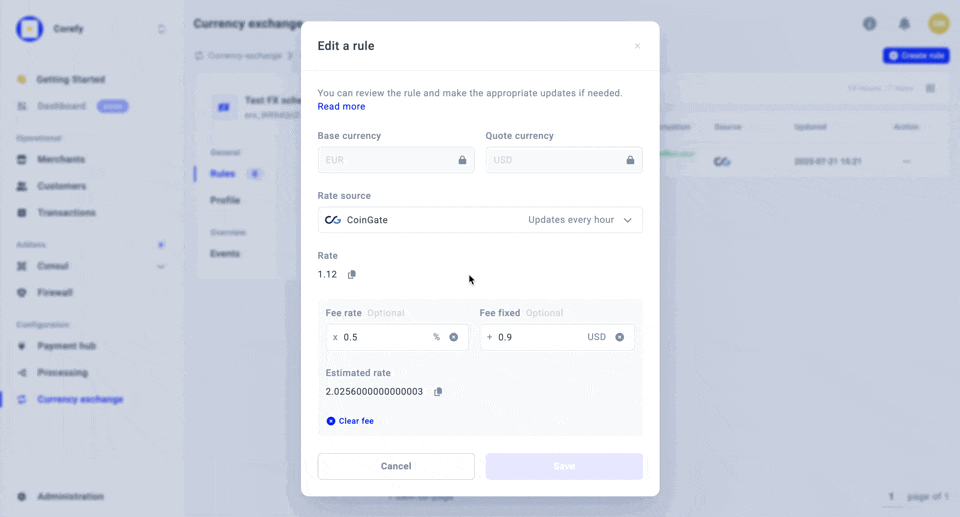
Updated 3 months ago
