Set General settings for Merchant
The General settings section of the Merchant portal on a Merchant level allows you to configure key parameters that define how a Merchant account should operate. This guide walks you through reviewing basic information, adjusting preferences, and default options to ensure each Merchant is set up correctly and aligned with business requirements.
Apply General settings
- Go to Merchants and choose the Merchant account that was previously created on the grid.
- Go to the Merchant portal tab of the specific Merchant account. The system redirects you to the General tab of the Merchant portal page.
- The General tab includes primary information and options to provide a Merchant with access to the Portal.
- To enable access for a given Merchant to the Merchant portal, switch on the Portal available toggle.
- If a Merchant performed a self-registration, the Portal available toggle is activated by default. To limit access for this Merchant, switch off the toggle.
- Click Save changes.
Be aware! When the option is switched off, the Members of a given Merchant are unable to log in.
Select an Account manager
Additionally, you can assign a specific Account manager to a given Merchant account.
- Scroll to the Account managers section on the General tab.
- Select an Account manager from a respective combo box.
- Click Save changes.
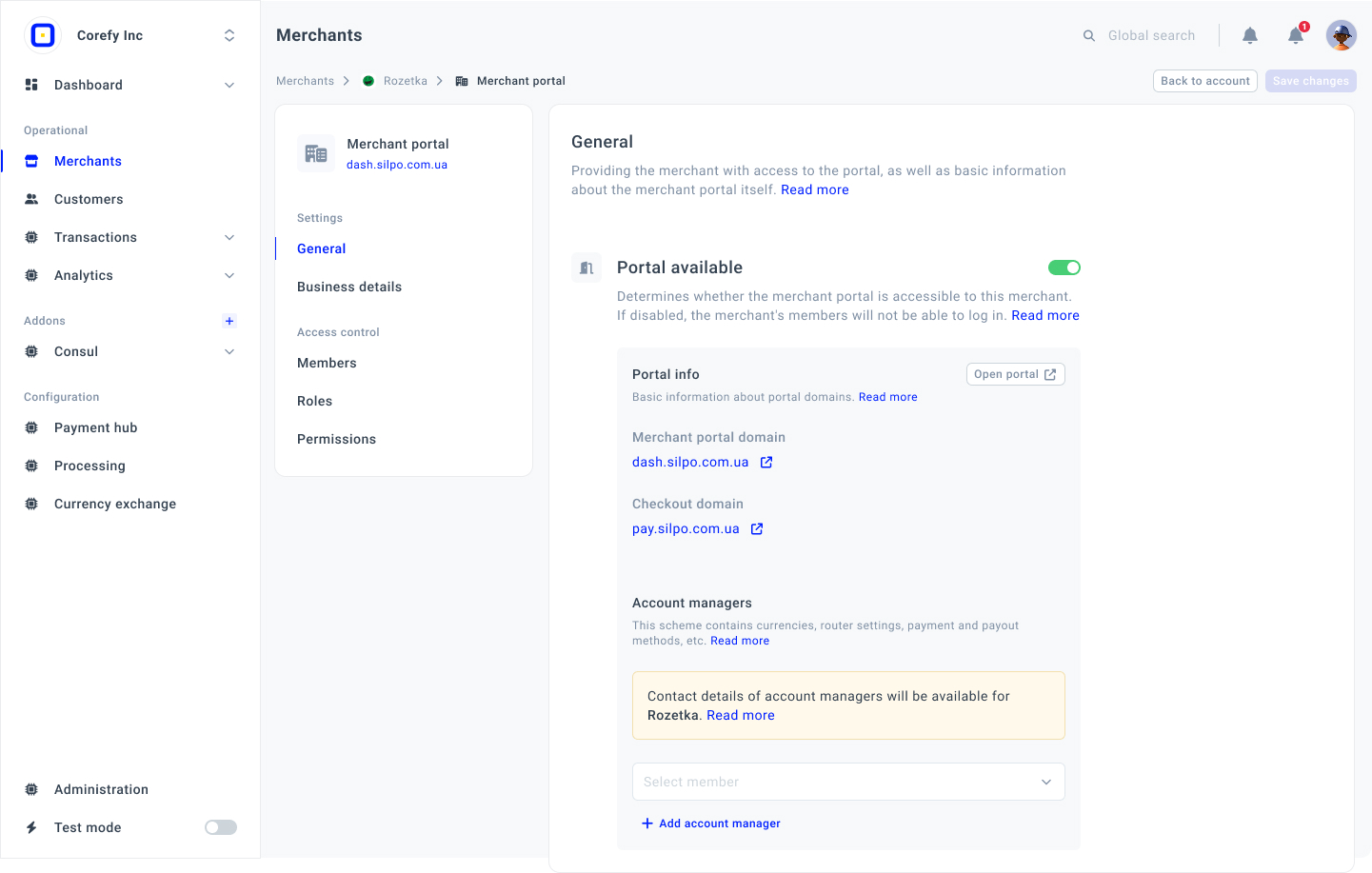
Updated 3 months ago
