Edit Provider Account profile
Editing basic Provider account profile information is an easy process that streamlines the need to adjust the account details as necessary. Here is the flow to review your Provider account information block or update it accordingly:
Edit Account name and description
- To edit data regarding your Provider account, go to Payment Hub.
- Click the specific Provider account on the Providers grid. You can change the Account name and Description and find technical information, such as various IDs for this account.
- To change the Account name or Description, click the editing icon. The corresponding fields become modifiable, and you can alter the details.
- After you finish making updates, click Apply.
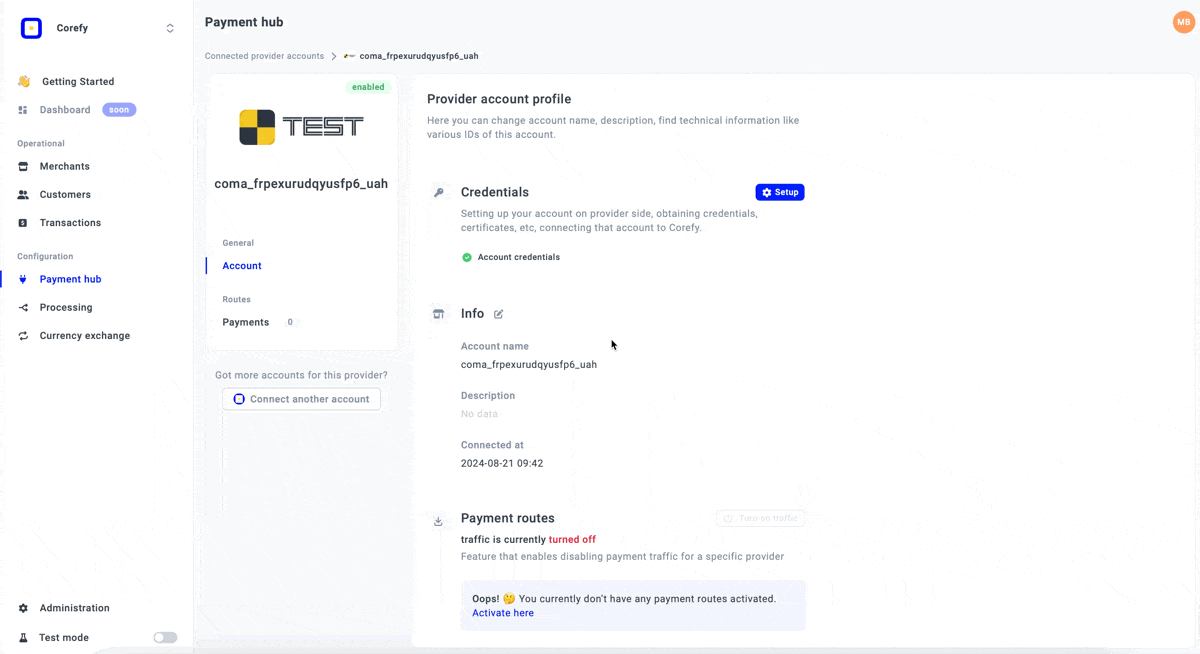
Turn on the traffic
The enabling payment traffic feature is a crucial step towards initiating payment processing.
- Go to Payment hub, where you can find the list of Providers previously added to the system.
- Click the specific Provider account on the Providers grid.
- Go to the Payment routes section and double-click Turn on traffic. This feature enables payment traffic for a specific Provider.
- When a Provider is connected correctly without any technical issues, the traffic feature is enabled automatically.
Pay attention!The switched-off traffic causes the payments for a given Route to fail, indicating a technical error.

Review Administration settings
- To review the technical aspects of the profile, click the specific Provider account on the Providers grid.
- Scroll to the Administration settings. You can review the Developers corner, which includes various IDs and the account History, which contains basic information about the account creator and the latest update.
- If you do not need to use your account actively, click Disable Provider account. However, the Provider account must be activated for you to receive payments and/or make payouts.
- When the Provider account is disabled, you can click Archive account so it does not appear in the list of accounts by default.
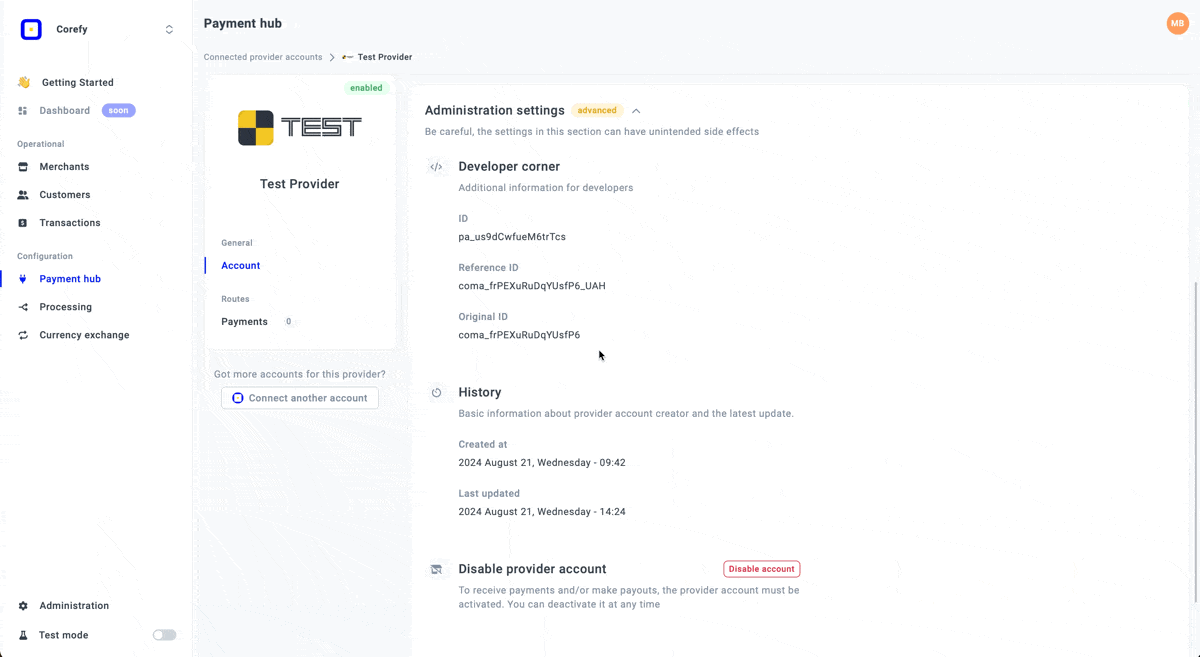
Updated 3 months ago
