Manage API keys
Update API key settings
- Go to the Merchants tab and click the Merchant account on the grid.
- Then, navigate to the Developers tab of the specific Merchant account.
- You can review the list of the previously added API keys. They are sorted by status and time the system created the keys.
- You can copy the needed key on the grid or review its Error rate. It shows the number of successful and failed requests within the last 24 hours.
- Then, click the particular key to review or update its details.
- To edit the General block that contains the Key name and Description, start typing the new data in the corresponding text field.
- Also, after saving your updates, you can click Duplicate in the top right corner of the page to create a new API key but with the same presets.
- After making the valuable edits, click Save changes.
Pay attention!You can establish the permissions only when creating the API key without the possibility to modify it later.
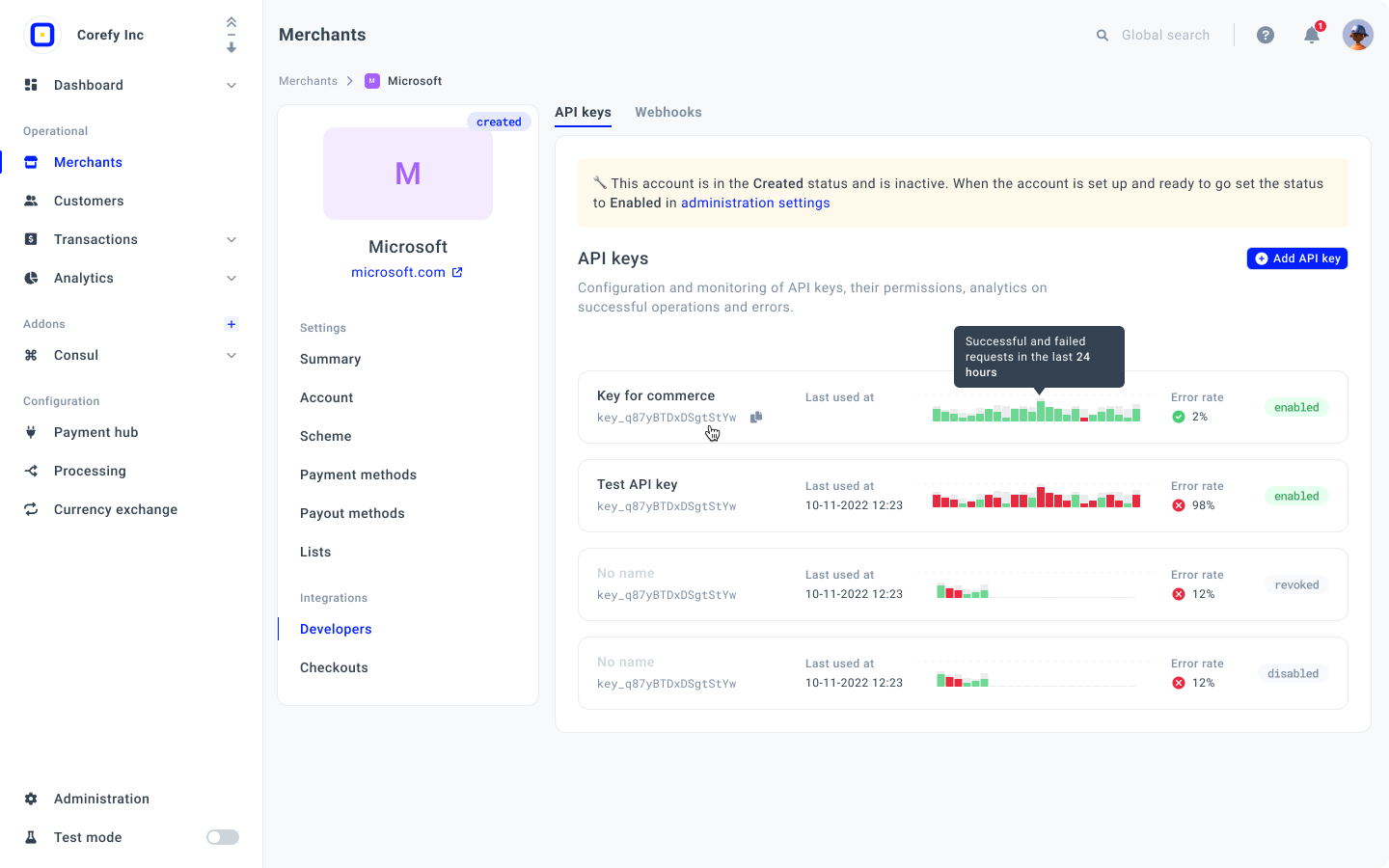
Manage Administration settings
- Navigate to the Developers tab and click the specific API key on the grid.
- You can review the Developers corner, which includes the key ID, and the History, which contains basic information about the key creator and the latest update.
- If you no longer need the API key, click Disable. If necessary, you can Enable it at any time later.
- When the API key is disabled, click Revoke to invalidate your key for any ongoing operations. The system does not delete such a key; it remains on the grid with all the other keys. You cannot return the key from the Revoked status to the Enabled one.
- Here is a short overview of each status the key can possess:
| Status | Description |
| Enabled | The API key should be Enabled for you to be able to use it based on your needs and security requirements. It becomes Enabled automatically after the creation. |
| Disabled | You can Disable the key if you find it unnecessary. It can affect the access to data linked to this key. However, you can regain the ability to use your key entirely only after activating it. |
| Revoked | You can Revoke only a Disabled key. The key remains on the grid yet becomes invalid for any further operations. Also, you cannot move the key from the Revoked status to any other one, as it does not presuppose a recovery. |
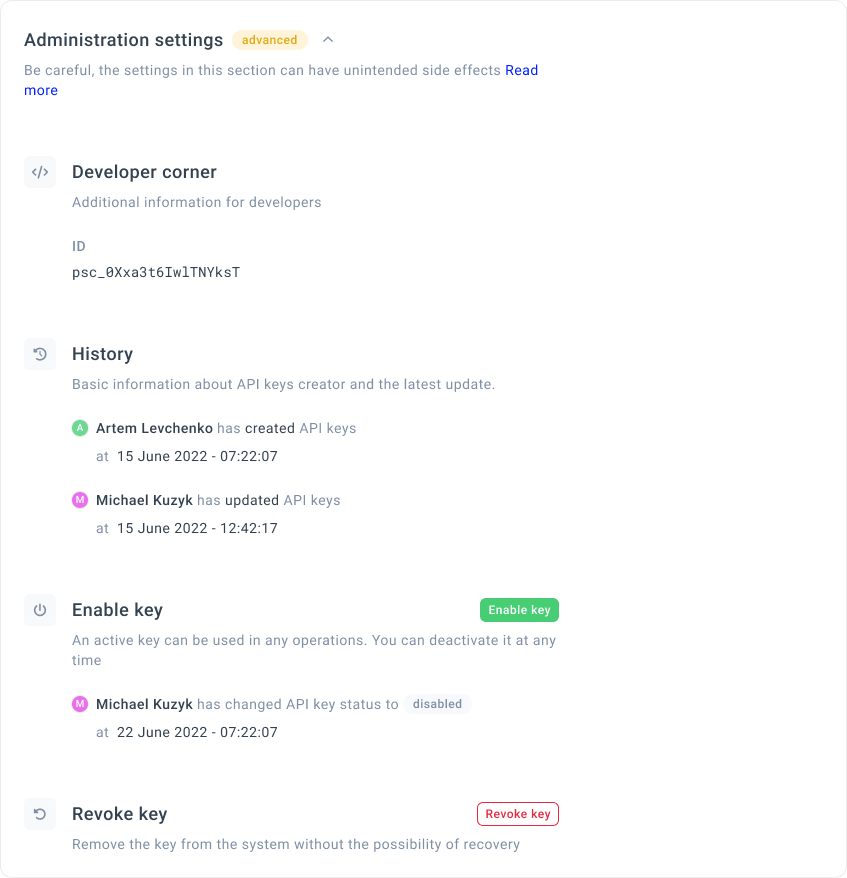
Updated 3 months ago
