Configure Apple Developer account
Before working with the Apple Pay (Native) payment method flow on our side, it is obligatory to create and configure an Apple Developer account. It provides Merchant verification, access to security certificates, and the necessary configuration tools. This ensures that Apple Pay transactions are processed securely and in compliance with Apple’s standards.
In the case of an Apple Pay Redirect payment method flow, the PSP is responsible for creating and configuring an Apple Developer account.
1. Select an Account type
Apple Developer account can be created on the basis of two available Account types. Before proceeding with the next steps, ensure you select the correct type.
It is essential to specify an Organisation type if your business operates at the Organisation level, rather than an individual enrollment. Apple grants the following access:It grants the following access:
- Publishing apps under your company or brand name;
- Adding team members and managing roles;
- Utilising additional Apple services for organisations.
Account types
Learn the difference between the two available Account types.
| Account type | Description |
| Individual |
|
| Organisation |
|
Requirements for the Organisation account type
To enrol as an Organisation, Apple lists the following Requirements:
- You are a registered legal entity (e.g., LLC, Corporation, NGO).
- You have a valid D‑U‑N‑S® Number (a unique company identifier).
- You got your D-U-N-S for free via Apple.
- You are an authorised representative (CEO, founder, or legal agent).
- You own a company domain (e.g., [email protected]).
Accepted Organisation types
An Apple account that operates as an Organisation account type has some limitations regarding the Organisations that are supposed to be accepted for the account configuration.
Look at the table below to understand what types of Organisations are accepted by Apple.
| Accepted Organisation types | Description |
| LLC / Ltd. | It is the most common and recommended type. |
| Corporation / Joint Stock Co. | The company must prove its legal registration. |
| Nonprofit / NGO | The company is accepted if registered and D-U-N-S is available. |
| Educational Institution | This type is eligible through Apple’s Education Program. |
| Government Organisation | The company must provide official contact and status proof. |
| Partnership / LLP | This type is eligible if a D-U-N-S number is available. |
2. Create an Apple ID
- Go to the Apple ID Website.
- Click Create your Apple account to create an Apple ID.
- Fill in the Create Your Apple Account form and click Continue.
- To add the additional security measures, enable Two-factor authentication (2FA) after creating an account.
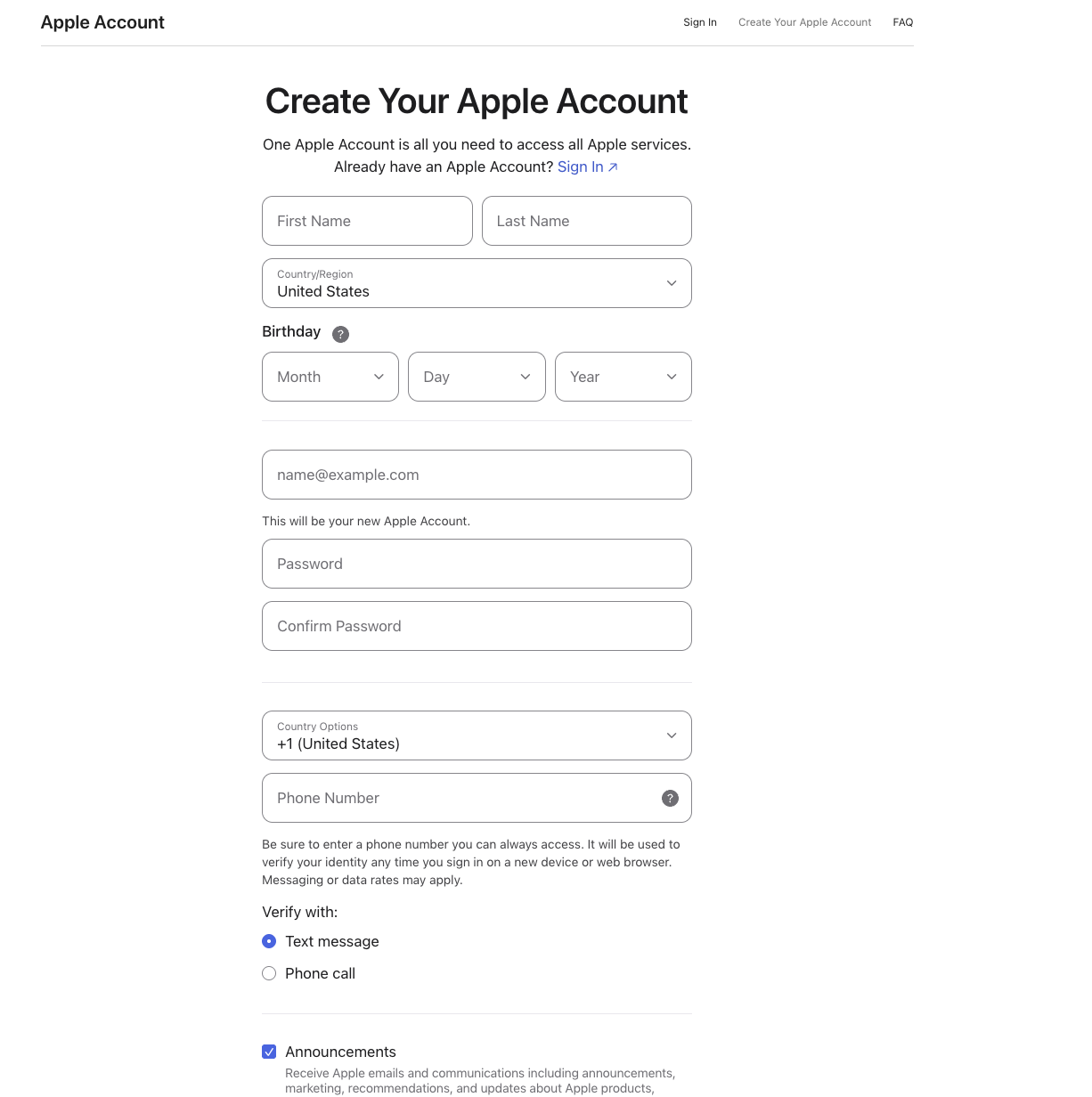
SMS-based 2FA codes may be delayed or unreliable in some countries. For a smoother process:
- Log in to an Apple device (iPhone, iPad, or Mac) using your new Apple ID.
- 2FA codes should appear directly on your device, instead of relying on SMS.
3. Enrol in the Apple Developer Program
The Apple Developer Enrollment Program is Apple’s registration and verification process that allows individuals or businesses to access developer tools, create certificates, and enable services like Apple Pay. In our case, we need to analyse the Organisation enrollment procedure:
- Select Enrol as an Organisation.
- Prepare the following data:
- D‑U‑N‑S Number;
- Legal company name, Address, and Website;
- Your role (e.g., CEO, Founder);
- Company email using your own domain (e.g., [email protected]).
- Apple may call you to verify your authority to represent the Organisation.
- Once verified, proceed to pay the $99 fee.
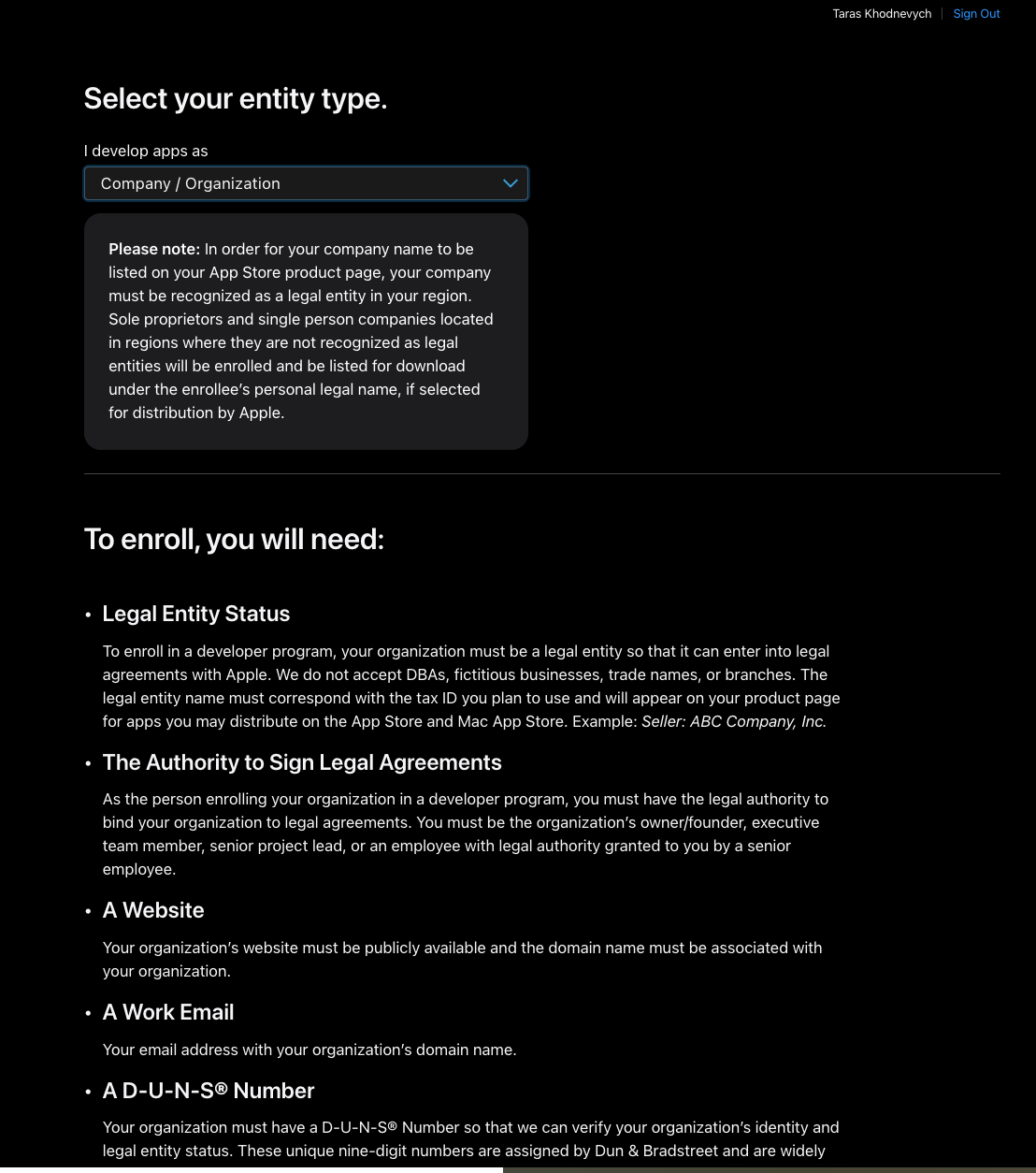
4. Ensure to get approval
- After submitting your application:
- Approval may take a few business days.
- If your D-U-N-S number is validated and the necessary documentation is in order, the process can be significantly faster.
- Once approved, you should receive a confirmation email from Apple. After that, you can gain access to the Apple Developer Console.
Updated 3 months ago
