Enable Turnover limits
Establish the Turnover limits for connected Provider Accounts, and the Provider account that attempts limit of turnover should not be used in the Routing scheme. Such functionality is built to allow for better volume control and risk management mechanisms.
Switch on a Turnover limit for a Provider account
- Navigate to Payment Hub.
- Click the specific Provider account on the Providers grid.
- Scroll to the Turnover limits section and switch on the respective toggle.
- Set up a Limit period by selecting the Day or Month option.
- Enter the Limit amount into the corresponding field. The number of characters should be less than or equal to 15. The currency is predefined and equals the Provider currency.
- Click Apply changes.
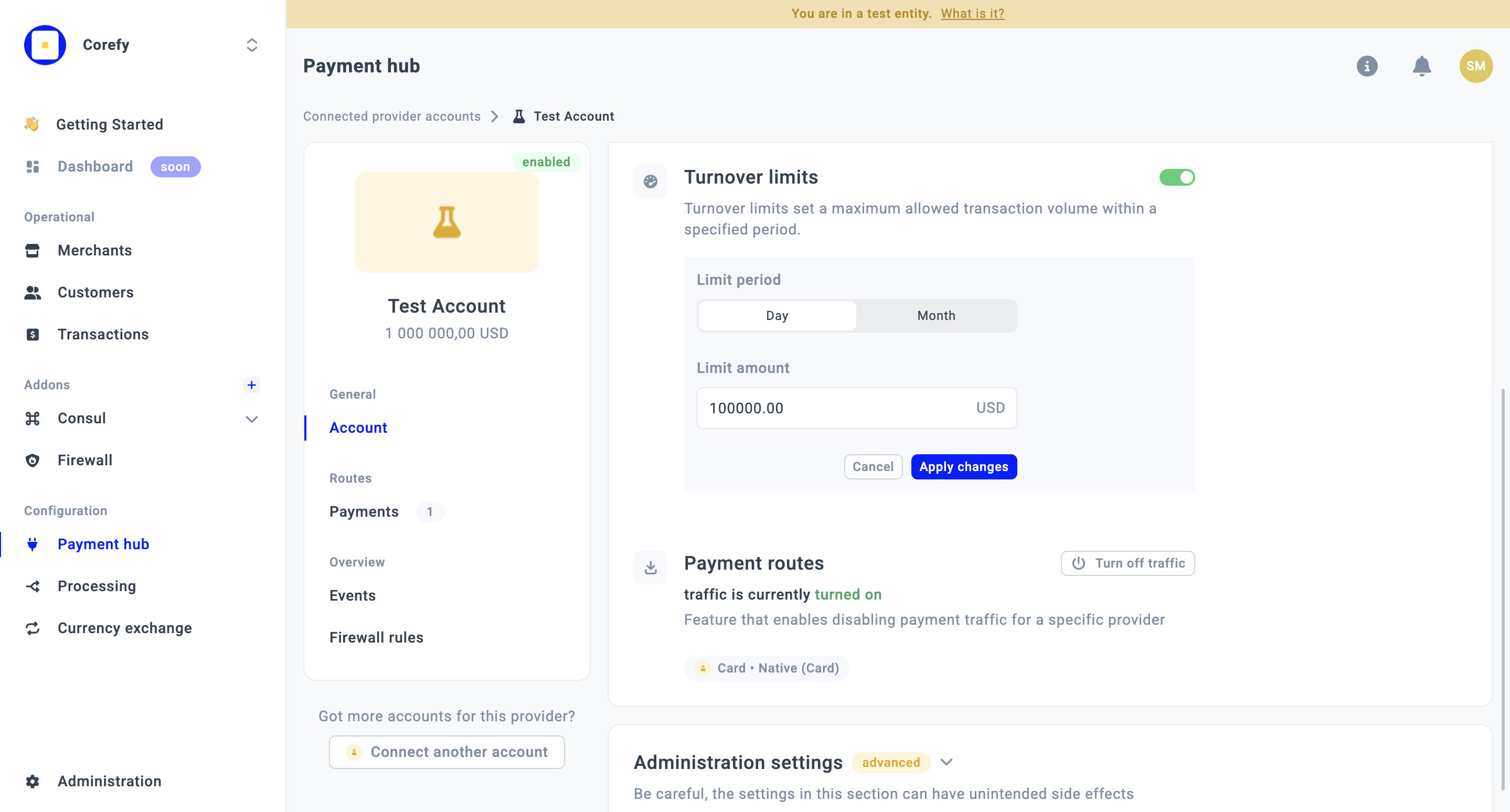
Updated 3 months ago
