Set Onboarding details
Onboarding details for a Merchant portal add-on include the possibility to establish Open registration and select or change the attached Payment scheme. Before applying, keep in mind that these settings can greatly influence the overall Merchants experience.
Specify the Onboarding options
- Click Administration on the left side of the main page.
- Go to the Add-ons tab. Select the Merchant portal and click it.
- Then, navigate to the Configuration page by clicking it in the left sidebar menu. The system redirects you to the corresponding page.
- Navigate to the Onboarding tab.
Open registration
- To enable the Open registration of Merchant accounts, switch on the respective toggle.
- You can also disable this option later, based on your objectives.
Open registration allows Merchants to register in a Merchant portal and create their Merchant accounts without any additional checks.
If disabled, you can modify the registration process by taking extra steps or setting up prior communication with Merchants.
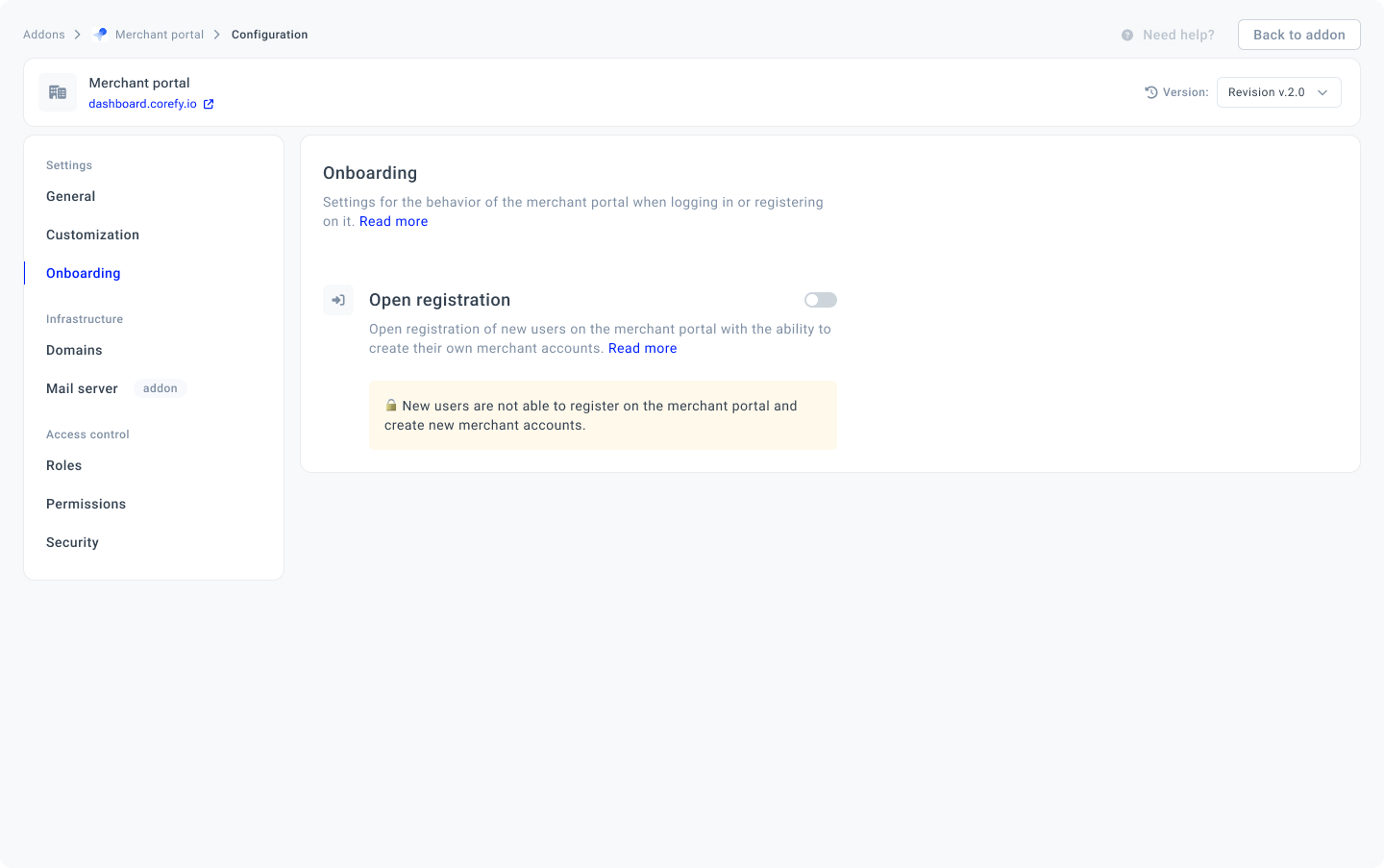
Payment scheme
- The Opening of registration is accompanied by the selection of a Default Payment scheme, which is applied to all Merchants undergoing self-registration.
- By default, they can have a set of Payment and Payout methods, both Test and Live that belong to the Scheme.
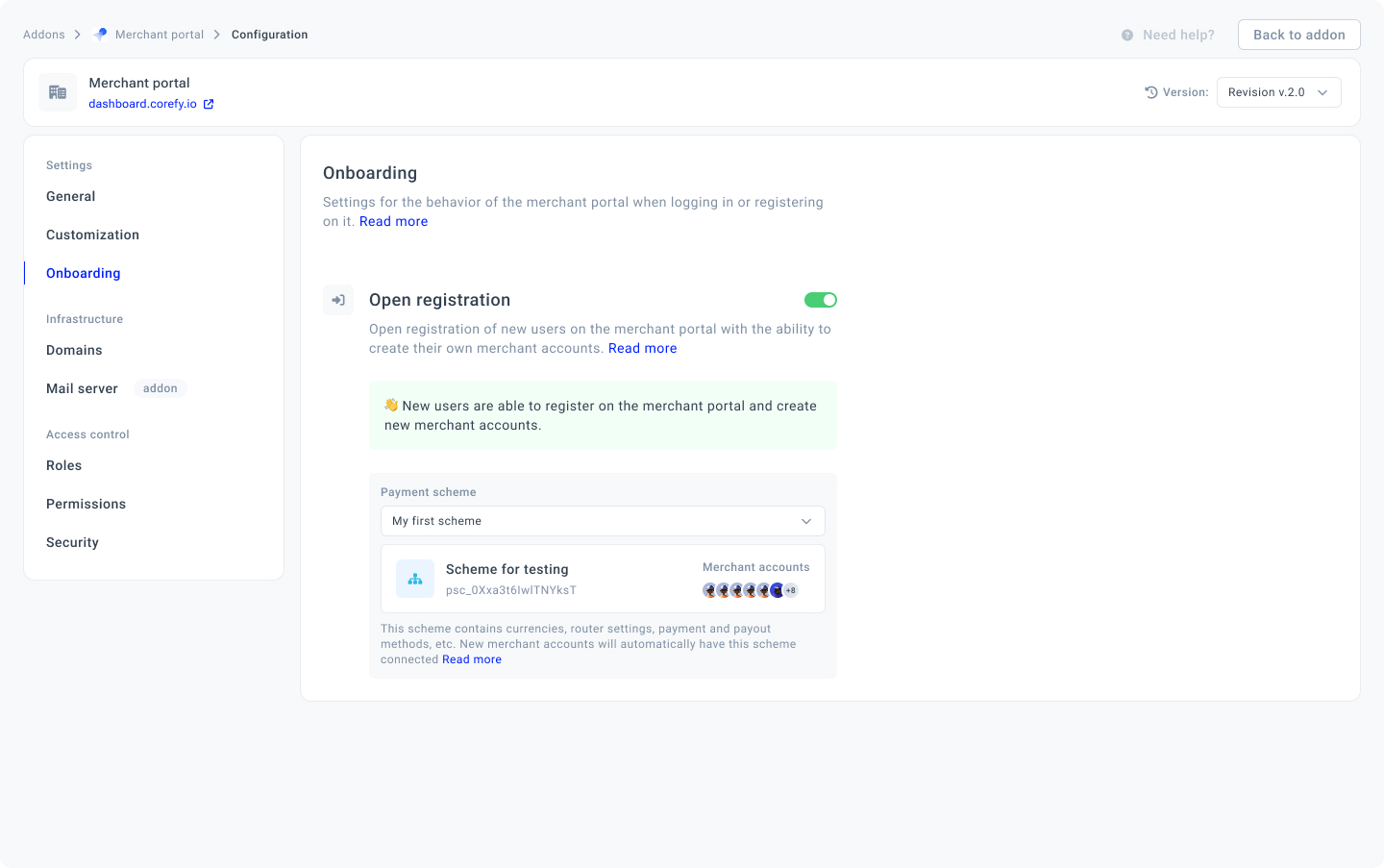
Updated 3 months ago
