Enable Exchanges
Exchanges are the functional feature that enables Merchants to create a Payment/Payout Request in the desired currency. Therefore, the Exchanges are set into the specific Payment/Payout method and function based on the Currency pairs containing the Base currencies and the aggregated Routes currencies. The exchange on the lower level incorporates creating Currency pairs that can be reused for different Payment schemes in case their Base currencies match.
The feature is linked to a particular Merchant and can significantly simplify the payment or payout process and the creation of Payment/Payout Requests.
Manage Base currencies
You can establish the Base currencies for your Payment scheme when creating it. However, you can also modify them in the Exchange tab of the specific Payment scheme if needed. Beware that it should influence the process of composing new exchange pairs at the Payment/Payout method level.
- Go to Processing and choose the Payment scheme you previously created on the grid.
- Navigate to the scheme Exchange tab and click Add Currencies.
- Select the desired currencies from the combo box and click Update Base currencies. At this stage, you are unable to remove the added currencies.
- Also, you can switch off the specific currency among the ones previously added by clicking the corresponding toggle. The switched-off currency should become inactive at the Merchant level.
Change the FX Scheme for your Payment scheme
- Go to Processing and choose the Payment scheme you previously created on the grid.
- Navigate to the scheme Exchange tab and scroll to the FX scheme.
- You can click the corresponding combo box and choose a different FX scheme from the previously generated ones. To learn more details, go to the Create FX scheme guide.
Initiate Exchanges
- Choose and click the specific Payment scheme on the grid.
- Click the specific Method and navigate to the Exchanges tab.
- On the left side of the page, you can review the FX scheme that takes part in the Processing, the Base currencies of the given Payment scheme and the aggregated Route currencies. On the Scheme level, the Route currencies function and play the role of the Quote currencies. All the data is presented in the view mode; to modify any of it, go to the Exchange settings.
- On the right side of the page, you can see the built Currency pairs, their Source and Ask or Bid price specifications.
- To initiate adding a new Currency pair, go to the Payment scheme, navigate to the Exchange tab and add a new Base currency.
- Then, return to the method Exchanges tab and click the new potential currency pair marked with a warning sign.
- It enables you to Create a New rule. Choose the Rate source from the combo box. The Rate is determined automatically. To learn the details, go to the Create FX rule guide.
- Click Create. After that, you can see the system added a new Currency pair.
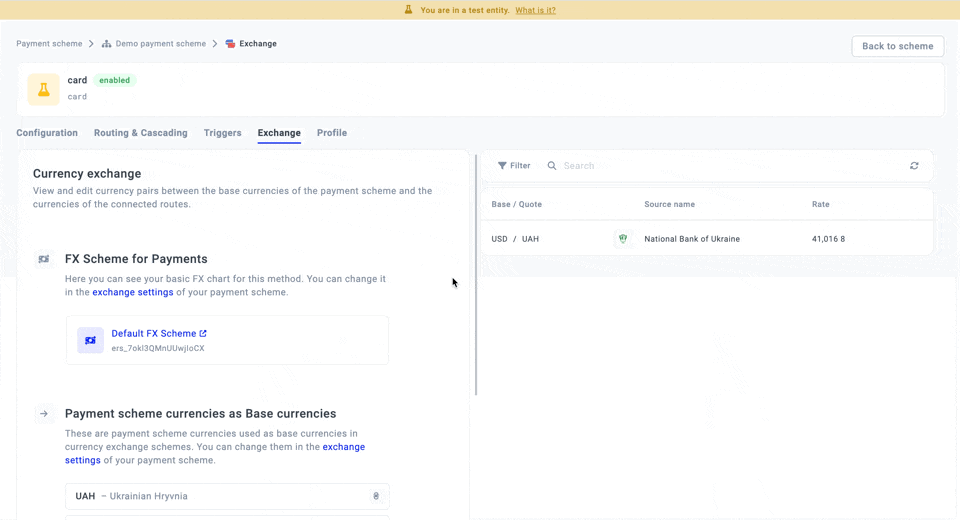
Updated about 2 months ago
