Kluwp

Connect a Provider:
- Supported methods: Card Direct, Visa, Mastercard
- Supported currencies: USD, EUR, AUD, BGN, BRL, CAD, CHF, CZK, DKK, HRK, HUF, NOK, NZD, PLN, SEK
- Industries: Business services, Payments, Retail (non-specialised)
- Geography: South-East Europe
Set up Account
- The Merchant should send the application to the appointed Kluwp representatives.
- The next step is to undergo the Credit and risk review.
- The last step is the Account & IT setup. To get assistance setting up the Kluwp account, do not hesitate to visit the website and/or contact the support team .
Connect Kluwp on our Dashboard
- To connect Kluwp, navigate to a Payment Hub and click New connection.
- The system redirects you to the catalogue of available Providers. From the list of Providers, choose Kluwp. Click the Connect button.
- Navigate to the Credentials tab and fill in the following fields: Api key and Secret key.
- Click I confirm that those are live/test credentials and move to the Next step.
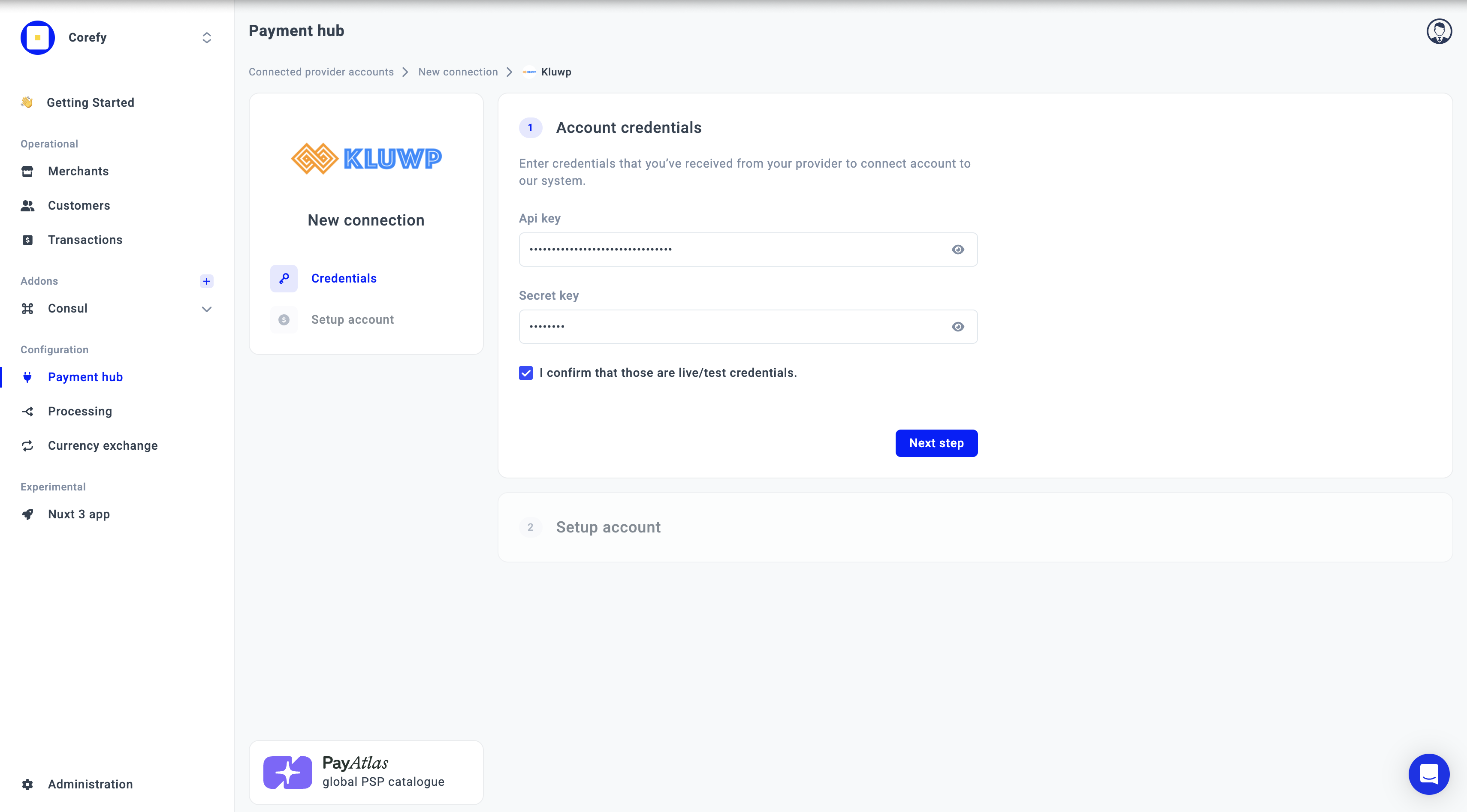
- Select the Currency from the combo box. If you select multiple Currencies, it should create a separate Provider account for each Currency.
- Then, click Connect.
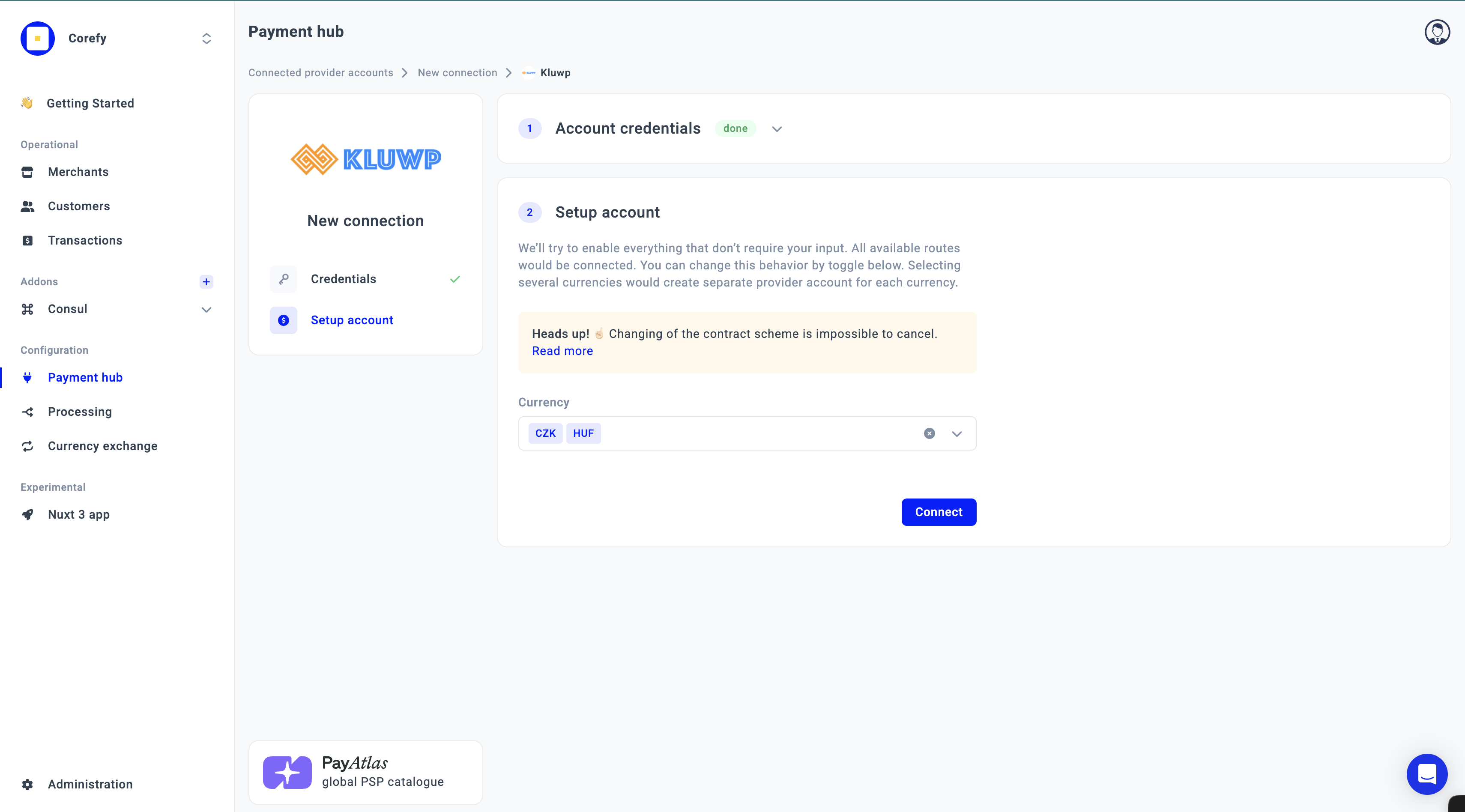
Updated 3 months ago
