Edit Method profile
Updating a Method profile is a simple process that covers editing the Profile basic details and changing the Payment/Payout Transaction Cascading Limit as the situation demands. You can also review the Administration settings and turn off a Method if needed.
Edit Method profile details
- Go to Processing and choose the Payment scheme you previously created on the grid.
- Navigate to the Payment methods or Payout methods tab of the specific Payment scheme. Click the particular Method on the grid.
- Then, go to the Profile tab and navigate to the About Method section.
- You can update the method Description. To begin editing, click the corresponding text field and type the new data.
- Additionally, you can check the Method technical details like ID and Code.
Set a Payment/Payout Transaction Cascading Limit
- Go to the Profile tab and navigate to the Processing section, namely the Payment Transaction Cascading Limit.
- Transaction Cascading Limit specifies the maximum number of consecutive transactions that can be made during a payment/payout transaction attempt.
- Choose the available Retry limit or create a Custom one. The precondition is that the Value must be greater than or equal to 10 and less than or equal to 1.
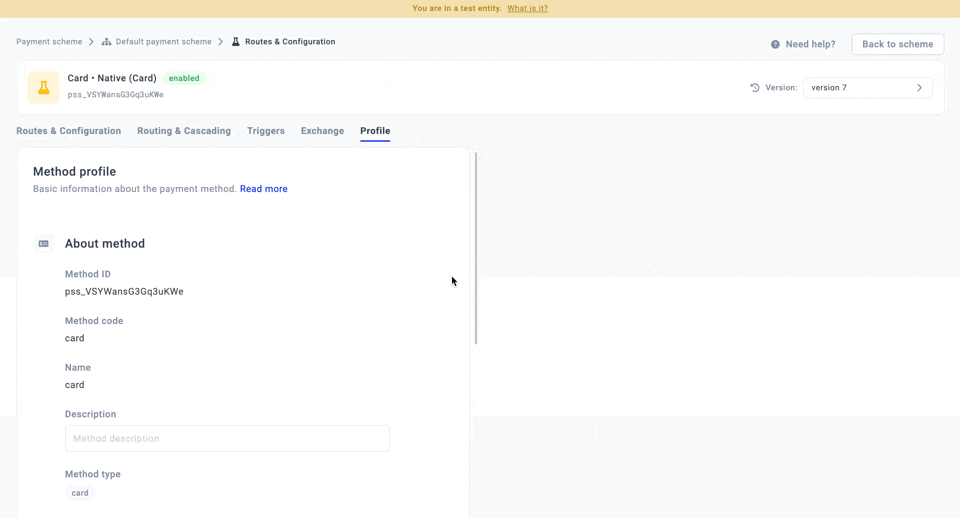
By default, this parameter is set to 5 attempts, and it can be overridden when creating a Payment/Payout Request via the API or manually.
Review Method Administration settings
- Go to the Profile tab and navigate to the Administration settings section.
- You have the option to Disable method, but examine the statuses that the Method can obtain and how it can influence the process beforehand:
| Status | Description |
| Enabled | After adding a Payment method, it automatically becomes Enabled in our system and can take part in processing if the Routes are properly configured. |
| Disabled | You can click Disable method if it is no longer needed. Be aware that it can affect the processing as the Method becomes globally Disabled for all the Merchants using the current Payment scheme. You can only regain the ability to use the given Method after activating it. |
| Archived | You can hide an inactive Payment method so it does not appear in the list of Methods. Use the Filter icon to review all the archived Methods. The whole transaction history based on the given Method should be stored in the Merchant account history. To learn more details, go to the [Transactions]. |
- When the Payment/Payout method is disabled, click Archive to hide it from the grid. You can always use the Filter icon to see the archived Methods again because this operation does not require deleting the Method. Click Unarchive to return it to the Disabled state.
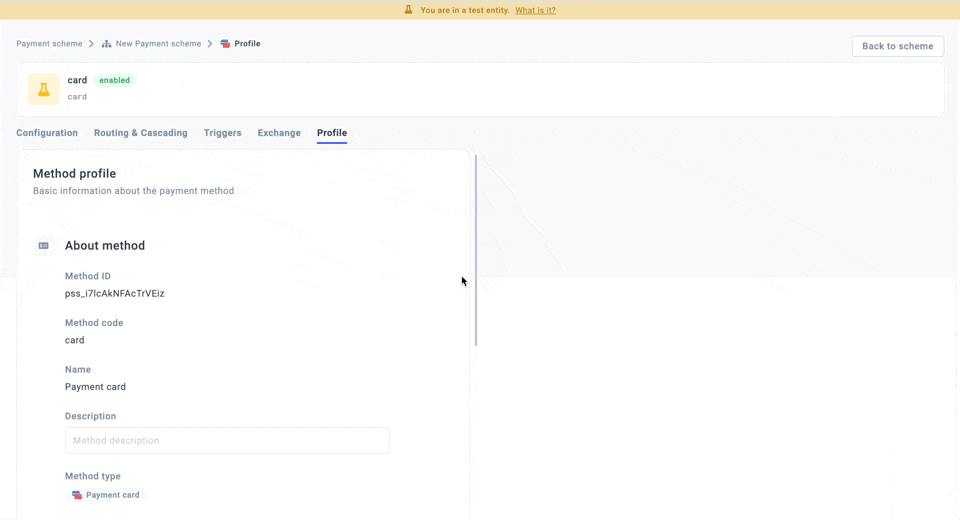
After you finish making changes, click Save changes.
Updated about 2 months ago
