Securepaycard
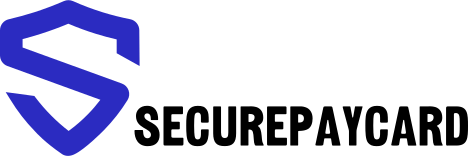
Connect a Provider:
- Supported methods: Card Direct
- Supported currencies: EUR, USD
- Industries: Payments
- Geography: South-East Europe
Set up Account
- Go to the website and click the Start now button.
- Fill in the SignUp form.
- Verify your Business ID by passing the KYB.
- Enable Two-factor authentication.
Connect Securepaycard on our Dashboard
- To connect Securepaycard, navigate to a Payment Hub and click New connection.
- The system redirects you to the catalogue of available Providers. From the list of Providers, choose Securepaycard. Click the Connect button.
- Navigate to the Credentials tab and fill in the following fields: Public key, Secret key, and Terminal ID.
- Select the Api Type from the dropdown list.
- Switch on the toggles:
| Option → Switched ON | Description |
| Use default Browser info as fallback | If the data was not provided in the first place, the system uses the default Browser info. The function is optional. |
| Test mode | The function determines which mode to connect the Provider and receive the Routes accordingly. |
- Click I confirm that those are live/test credentials and move to the Next step.
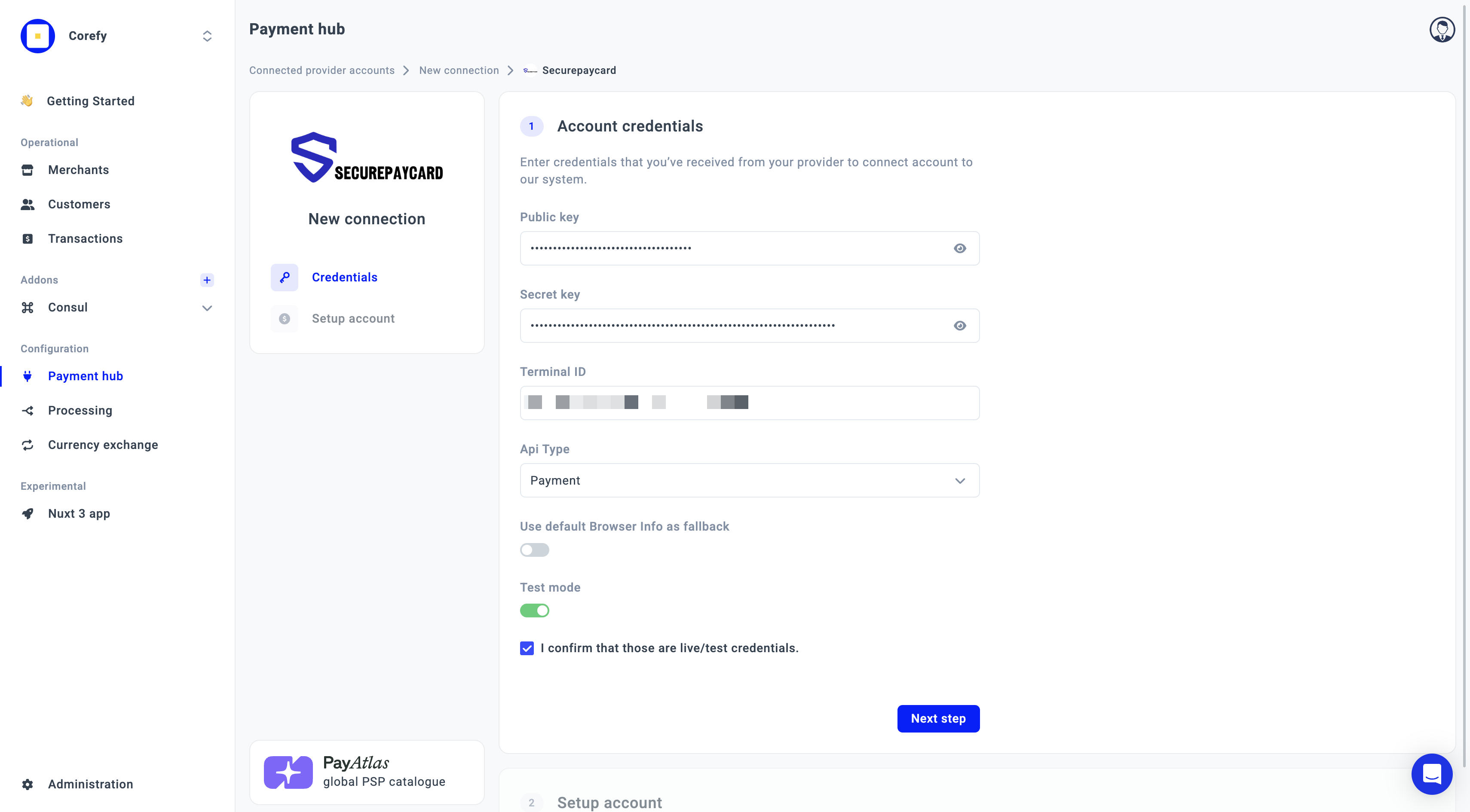
- Select the Currency from the combo box. If you select multiple Currencies, it should create a separate Provider account for each Currency.
- Then, click Connect.
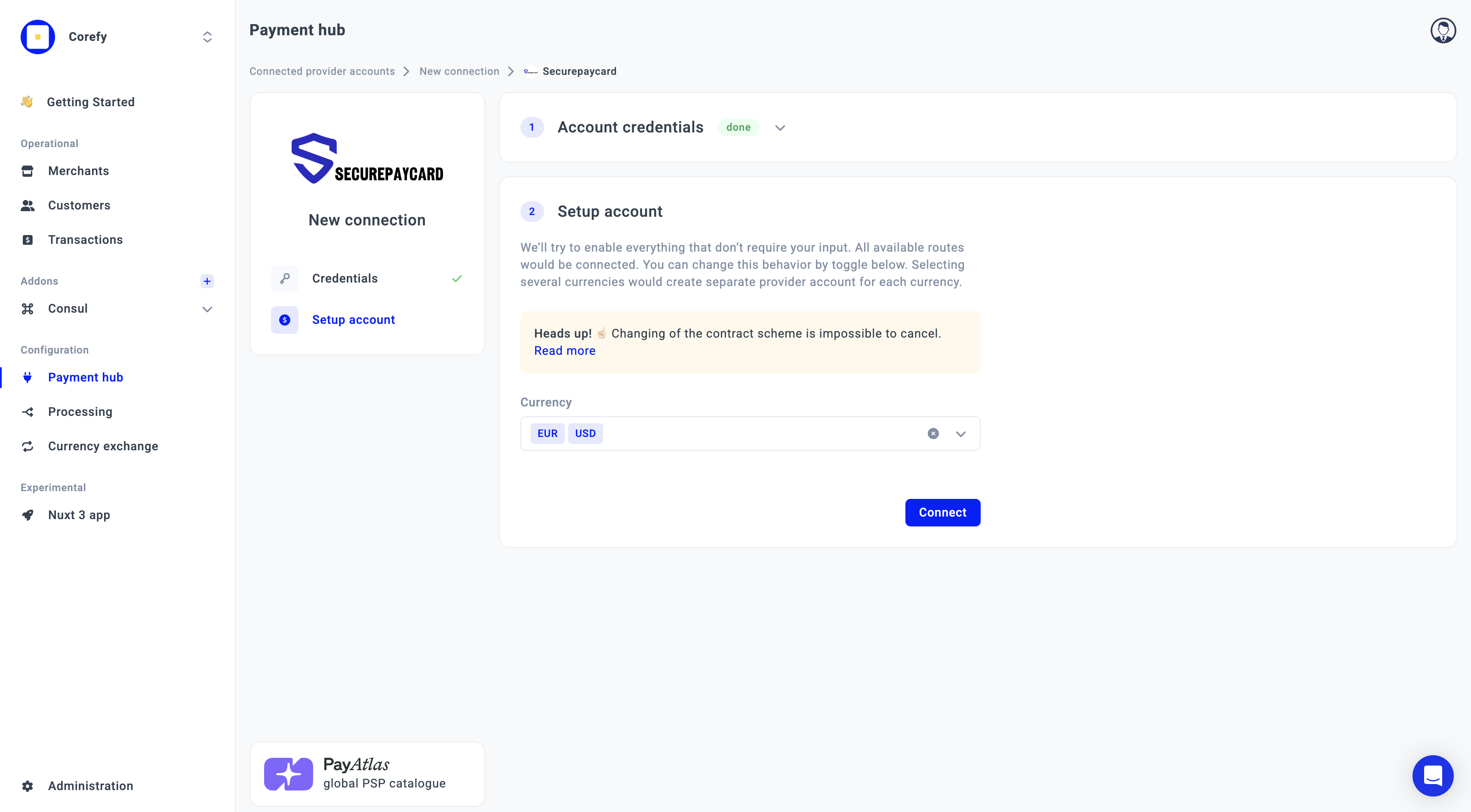
Updated 3 months ago
