Discover Versions
Version is the state of the Rule tree that determines its history and tracks its changes. After you apply updates to your Routing scheme and click Save and publish, the system creates a new Version simultaneously. It influences the Payment method and alters its behaviour. If you decide to step back and discard needless changes, you may return to the previous Version.
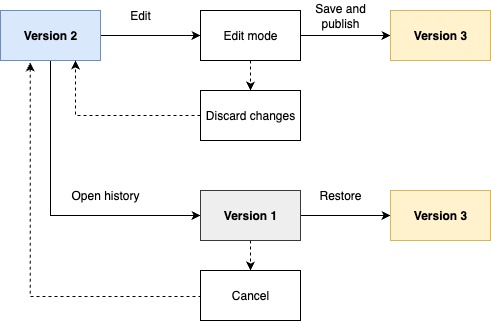
This functionality is precise and allows you to compare different states and how the system reacts to enhancements.
Apply New Version
- Go to Processing and choose the Payment scheme you previously created on the grid. If you have not created a Scheme yet, you can use the Default Payment scheme.
- Navigate to the Payment methods tab and click the specific Method on the grid. To learn more about working with Methods, go to the Payment methods guide.
- Then, go to the Routing & Cascading tab and make the necessary changes to the Rule tree.
- Click Save and publish.
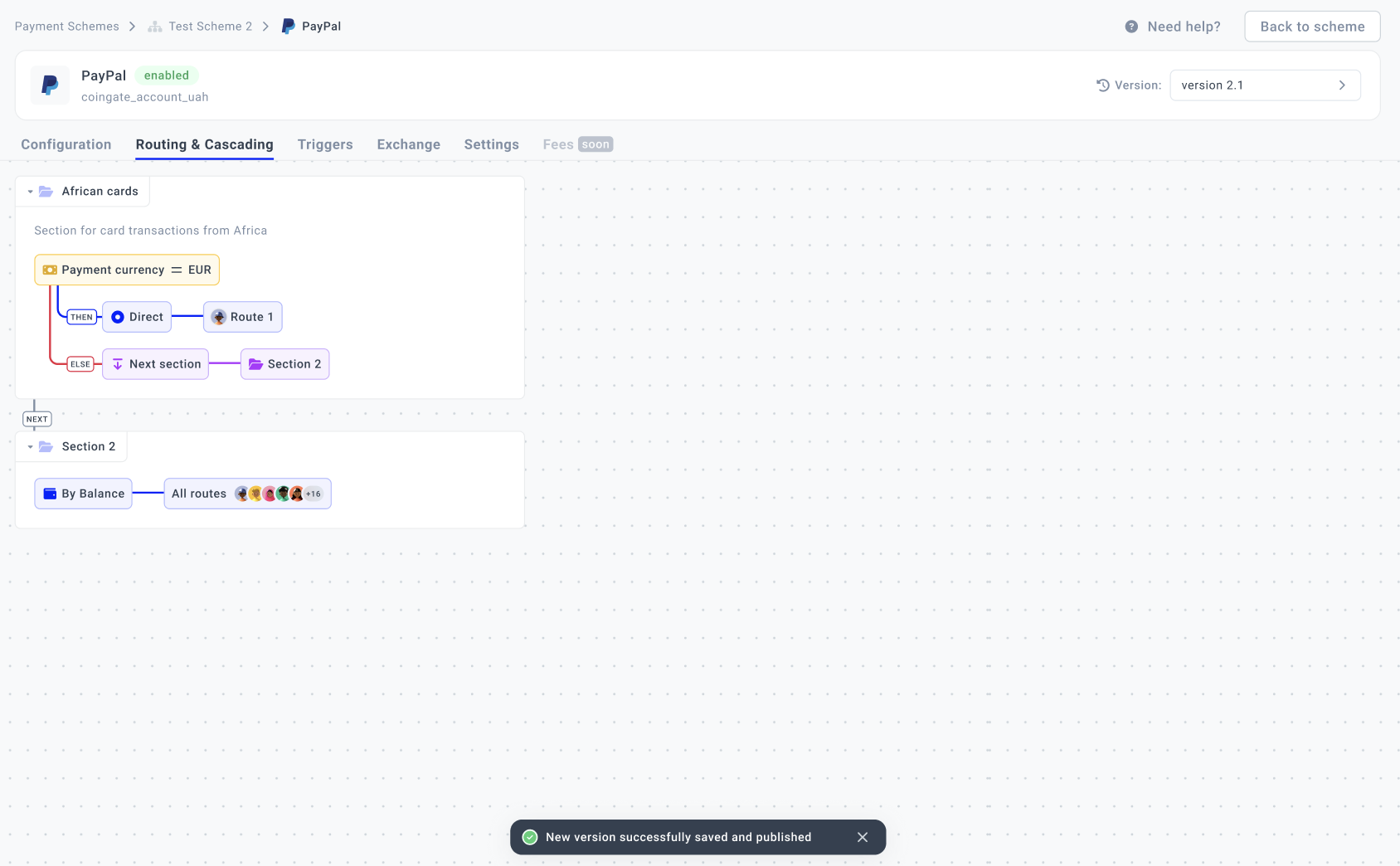
- After that, click the Version button at the top right corner. It initiates opening a sidebar containing your Current version and the older ones.
Manage Versions
- Go to the Routing & Cascading tab and click the Version button at the top right corner.
- You can review and restore the previous Versions or edit their information.
- To add a description to a specific Version, click the options icon and select Edit Version info.
- The system should initiate opening a new modal where you can update or add the Version name and Comment. Then, click Apply.
- To reuse the particular Version, click the Restore button. The system should create a new Version with the same entities and conditions you want to restore.
Updated about 2 months ago
