Create Payment scheme
Creating a Payment scheme is the obligatory step in allowing you to go deeper into the payment process and start accepting payments. This is a fundamental combination of Payment & Payout methods that can include unique Rules and Routing strategies and act as a unified organism with the required functionalities to provide you with flexibility on your payment journey.
Add a New Payment scheme
- Go to Processing and click Create Scheme.
- Enter Name and choose the preferred Included methods option.
| Option | Description |
| Empty | The Payment methods should be added manually. |
| All | This option allows to connect the available Payment methods to the new Payment scheme. |
- To choose the Scheme currencies, click the corresponding combo box. Those Currencies take part in creating a Payment Request.
- When you create a new Payment scheme, the Default FX scheme connects initially and takes part in the processing. However, you can change the FX scheme by choosing it from the corresponding dropdown list. To create a new FX scheme, go to the Create FX scheme guide.
- Click Create Scheme.
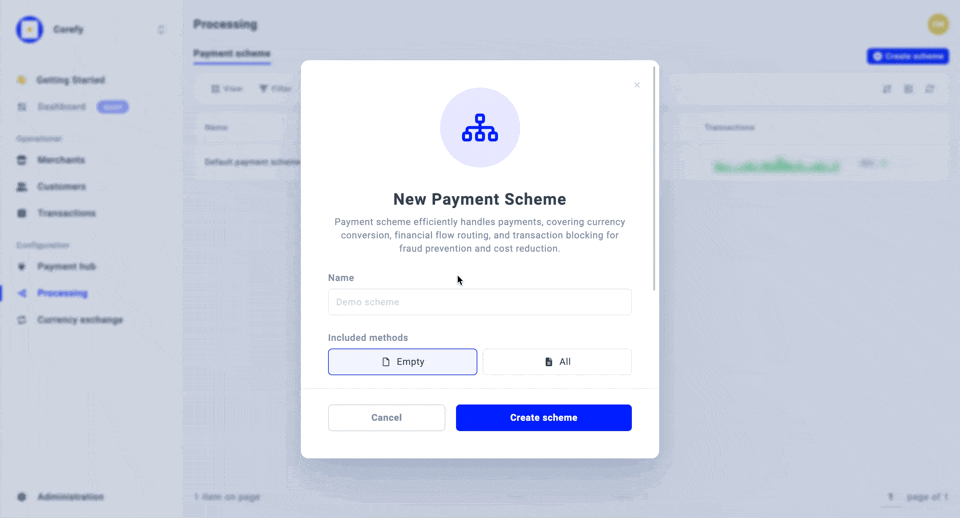
Updated about 2 months ago
What’s Next
