Change Payment scheme
When creating a Merchant account, you can add a Default Payment scheme built on the Base currencies you have chosen while creating an Organisation. Also, you can pick another Scheme if you created it previously.
Additionally, you can change the Payment scheme in the account Scheme settings.
Change the Payment scheme for your Merchant account
- Go to Merchants and click the Scheme tab.
- Then, go to the Payment scheme section and click Change Payment scheme.
- After that, the system initiates opening a corresponding modal. Choose the Payment scheme from the combo box and click Save changes.
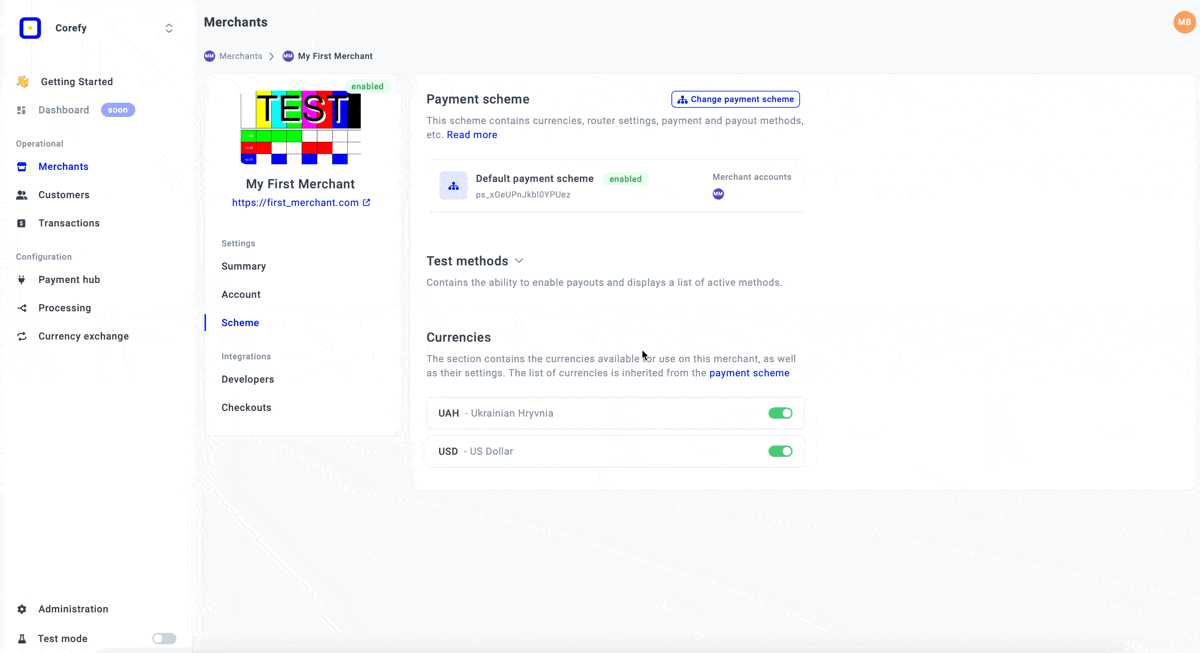
- If the previous Scheme and the newly chosen Scheme have an inclined Method flow, then the methods remain the same at Checkout after changing the Scheme.
- As the Currencies are attached to the Scheme, after it changes, old Currencies remain in the Merchant account but become inactive. Vice versa, the Currencies from a new Scheme become activated.
- To view the list of Currencies, scroll to the Currencies section.
- If you need to activate or deactivate any Currency, click the related toggle. Beware, you are unable to initiate a Payment Request in deactivated Currencies.
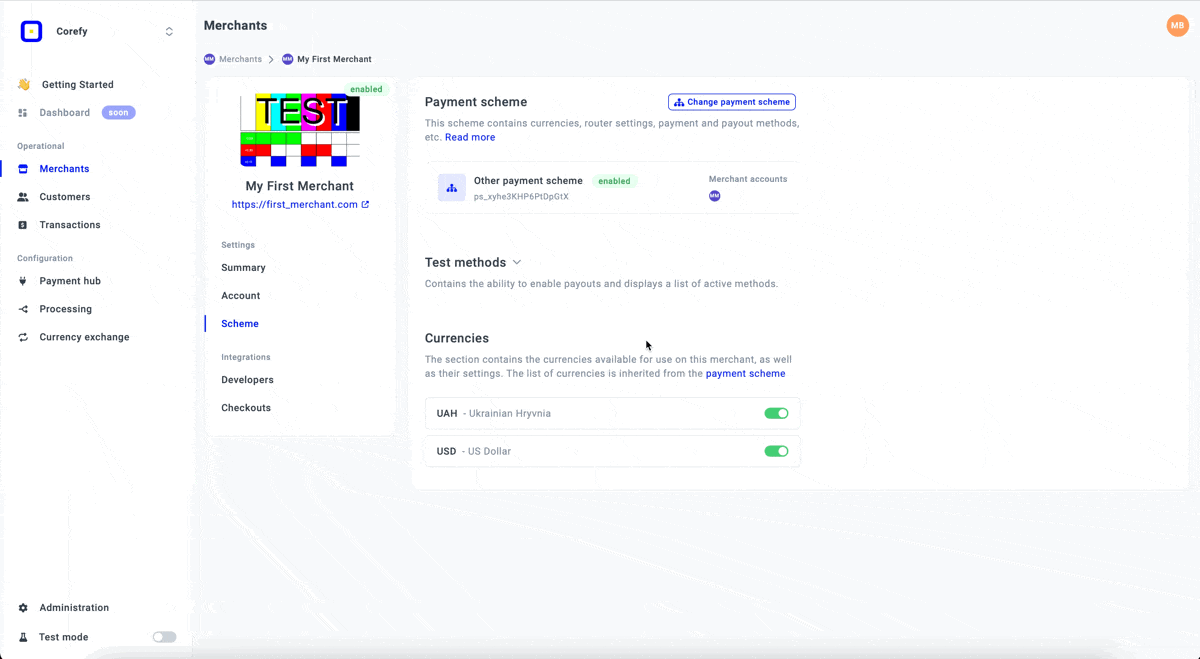
Enable Test/Live methods
- Go to the Scheme tab.
- To enable the Live methods, click the Payments toggle in the Live methods section.
- To enable the Live methods for Payouts, click the Payouts toggle in the Live methods section.
- To enable the Test methods, scroll to the Test methods section and switch on the respective toggles.
- The system opens a confirmation modal. You can confirm the action and enable all the Methods pulled from the Payment scheme.
- To cancel the action and select the Methods on your own, click No, choose manually. The system should redirect you to the Payment methods or Payout methods page, namely the Live/Test grid.
- If the Payments or Payouts toggle is switched on in any section, the system displays an overview of the relevant Methods.
Near the Payments/Payouts toggle the system shows the Active/Inactive tag.
- Active: if any transactions were finalised during the last 24 hours.
- Inactive: if no transactions were finalised during the last 24 hours.
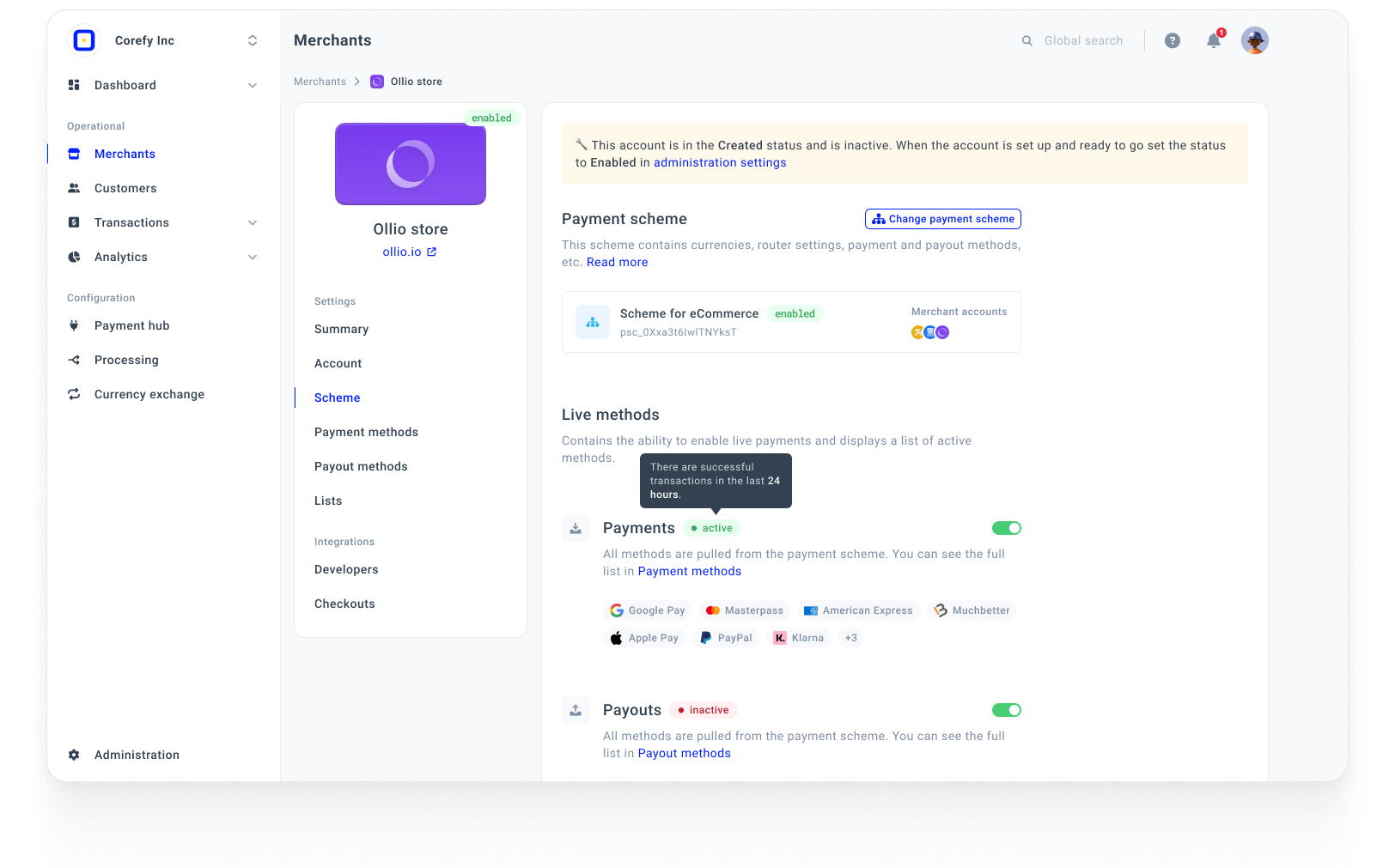
Updated 25 days ago
