Connect a Provider
Connecting a Payment Provider is crucial for maintaining a secure, efficient, and flexible payment processing system. It enhances customer experience, reduces costs, and provides valuable insights, all contributing to a business's overall success and scalability.
Thus, here are the key steps on how to connect a Provider:
General flow
- To connect a Provider, navigate to a Payment Hub and click New connection.
- The system redirects you to the catalogue of available Providers'. From the list of Providers, choose the preferred one and click Connect.
- Then, manually enter the credentials of your Provider account, adding your Account Credentials (MIDs) from a chosen Payment Provider. Once you finish entering the credentials and confirming them, click Next step.
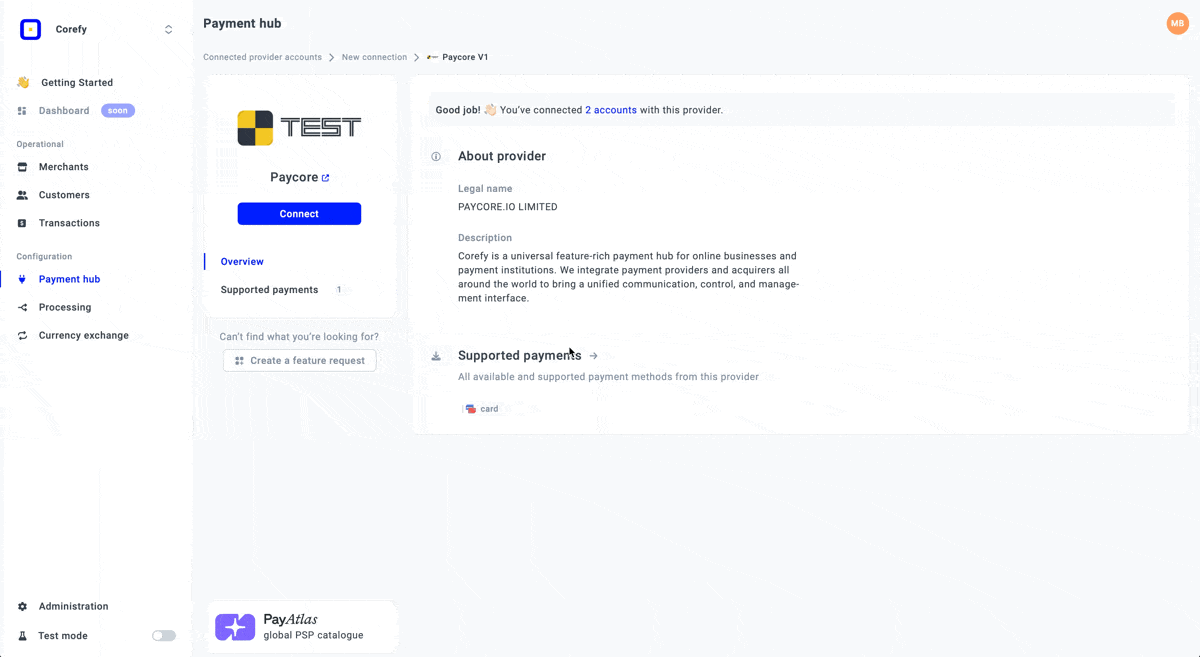
- The available Routes are linked to our system automatically and aggregated based on the Methods they combine. To change this behaviour and choose Routes manually, click the toggle Skip methods. You can add the Methods manually after connecting a Provider.
- Be aware that selecting several Currencies creates a separate Provider account for each Currency.
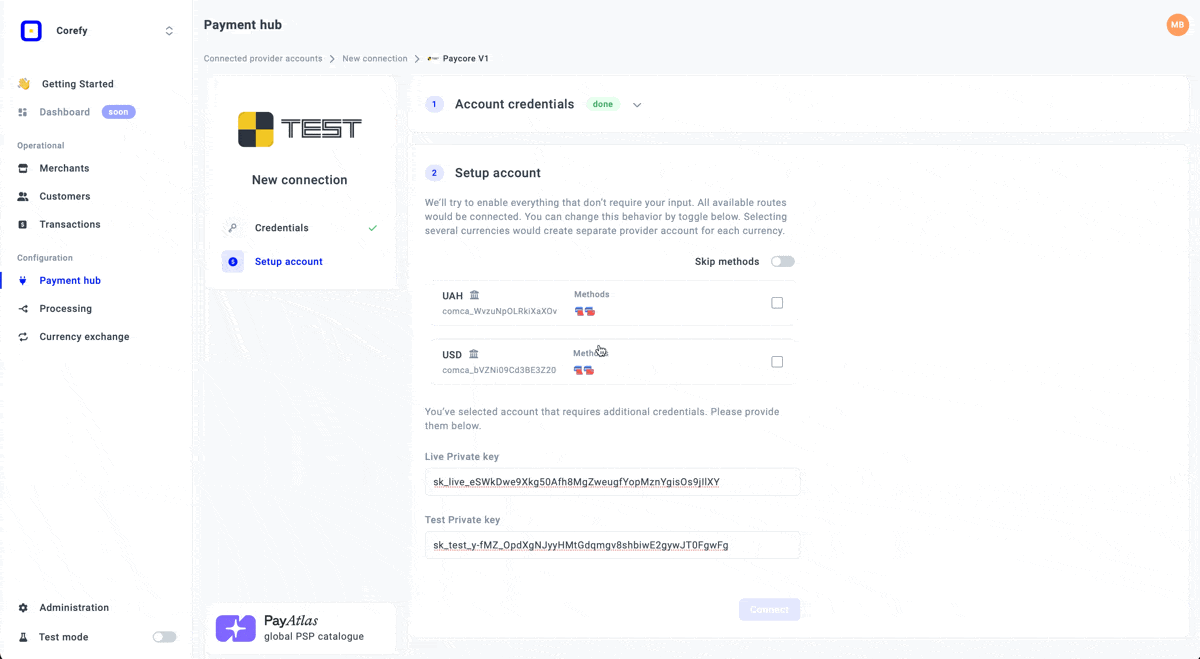
- The Payment traffic for a specific Provider is enabled automatically in our system.
To learn how to connect a particular Provider from our list, go to [Providers catalogue].
Updated 3 months ago
